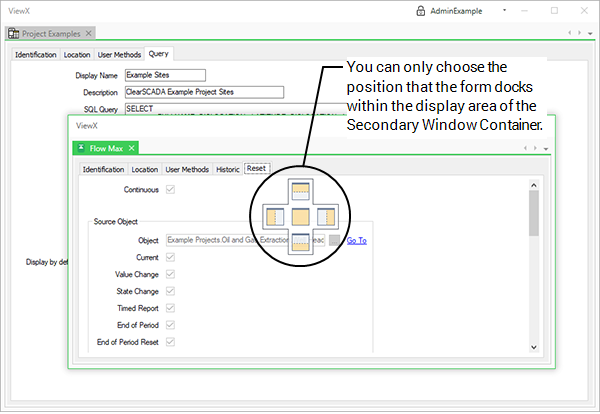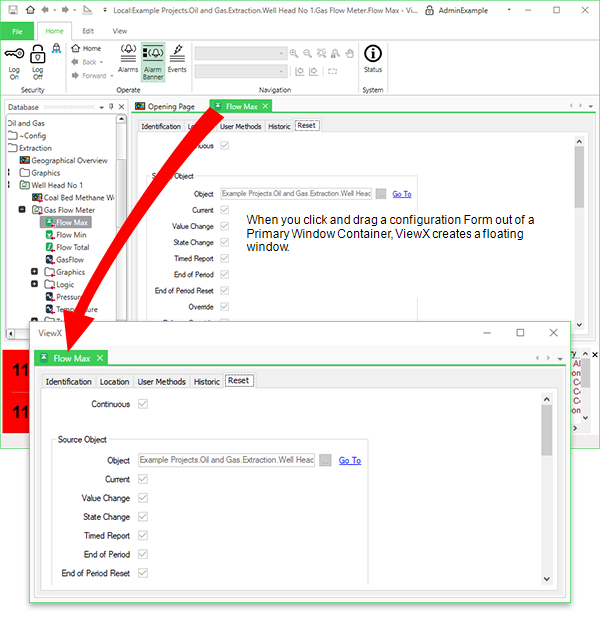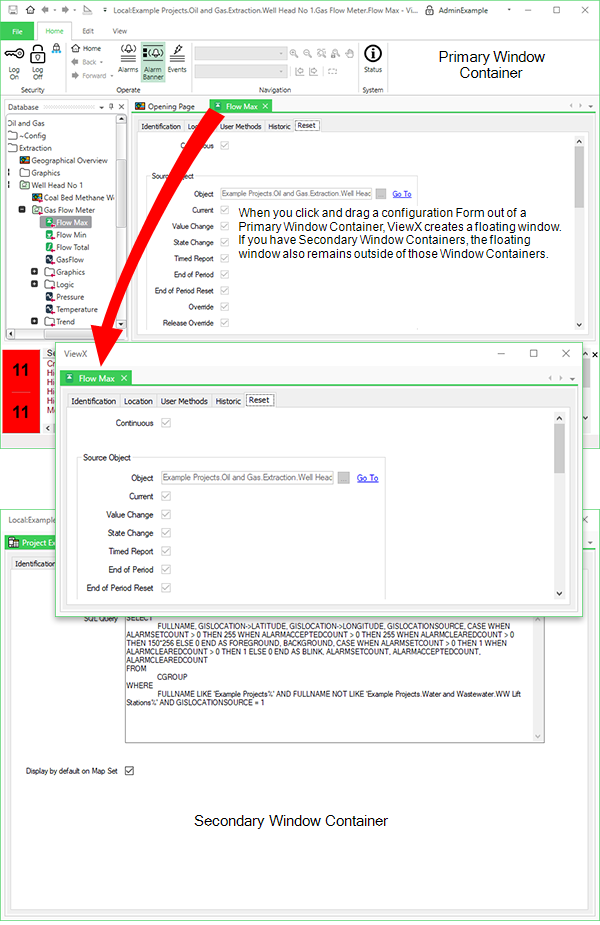Control Floating Windows
You can use a Startup Configuration File to control floating windows in ViewX. The CanFloatWindows configuration flag allows you enable or disable floating windows in ViewX (see XML Elements).
unexpected behavior OF APPLICATION
Enable Floating Windows
When you enable floating windows, (CanFloatWindows="true"), you can move documents and other displays, such as configuration forms, out from within the Primary or Secondary Window Container. You can also move document windows and tool windows around within a Window Container and from one Window Container to another.
In ViewX, you can float tool windows within and outside of the Primary Window Container and can move those floating tool windows over other Window Containers. However, you can only dock tool windows within the Primary Window Container.
Disable Floating Windows
When you disable floating windows, (CanFloatWindows="false"), you can only change the docked position of a display, such as a document or configuration Form, within a Window Container or move that document window between Primary and Secondary Window Containers. You can dock a document window within the Primary or a Secondary Window Container. You can only change the docked position of a tool window within the Primary Window Container (this is regardless of whether you can float or only dock windows).
If you only have a Primary Window Container, you can only change the docking position of a document or configuration Form within the document display area.
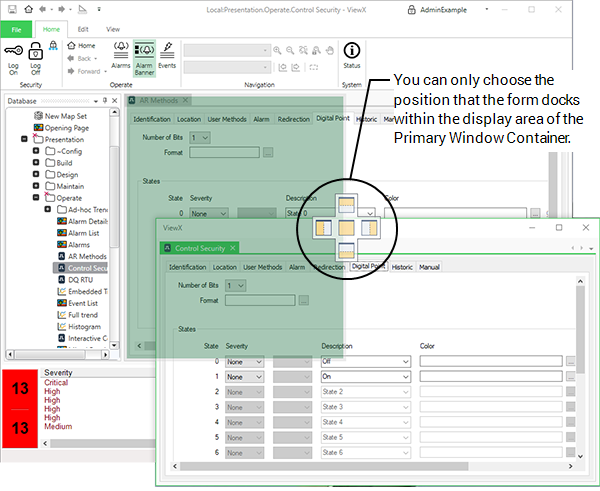
If you have Primary and Secondary Window Containers, you can move a document or configuration Form from one Window Container to another and choose the position that the document or configuration Form is docked.