The Areas of Interest Bar is an Explorer Bar.
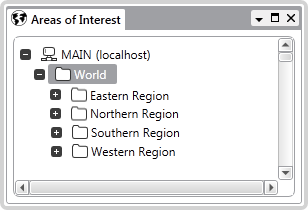
You use the Areas of Interest Bar to manage Areas of Interest. For more information, see the topics that are listed in the gray footer section at the bottom of this topic. Select the relevant entry to display the topic that you require.
You can only display the Areas of Interest Bar if:
- The Area of Interest feature is enabled on your system (see Enable the Area of Interest Feature in Geo SCADA Expert).
- Your user account provides access to the Areas of Interest Bar (see Define which Explorer Bars a User can Access in ViewX).
To display the Areas of Interest Bar:
- Select the View tab on the ViewX ribbon.
- Select the Areas of Interest command from the relevant command group.
The Areas of Interest Bar is displayed.
For other ways of displaying an Explorer Bar, see Display an Explorer Bar in ViewX .