The Area of Interest feature is not enabled by default—if you want to use this feature on your system:
- Enable the Area of Interest feature on each server on your system, see Enable or Disable the Area of Interest Feature. (Once enabled, you will need to restart each server, in order to implement the feature.)
- For those engineer-level users that are to configure areas of interest on the system, ensure that their user accounts provide access to the Areas of Interest Bar (see Define which Explorer Bars a User can Access in ViewX).
The Areas of Interest Bar is an Explorer Bar (see Display the Areas of Interest Bar).
- A single World Area of Interest is automatically added when the Area of Interest feature is enabled. You can rename this Area of Interest if required (see Rename an Area of Interest).
- Add Further Areas of Interest to Your System, in order to restrict alarm and event access to specific areas of your system.
- By default, the ‘World’ Area of Interest is designated as your system’s Default Area of Interest. The Default Area of Interest is the Area of Interest that is assigned to any new items that are added to your database. If required, you can change the Default Area of Interest from the ‘World’ Area of Interest to another Area of Interest on your system (see Specify the Default Area of Interest for your System).
Any items that are added to the database are automatically assigned the current Default Area of Interest as their Area of Interest.
- By default, every alarm and event that can be generated on the system is assigned to the ‘World’ or Default Area of Interest.
Additional Area of Interest field(s) are included on the configuration Forms of those items with which an alarm or event can be associated. You can use these fields to Assign a Different Area of Interest to an Item’s Alarms and Events.
- By default, every alarm redirection on the system is assigned the ‘World’ or Default Area of Interest.
You can change an alarm redirection’s Area of Interest so that alarms are only redirected if they are assigned a more specific Area of Interest (see Restrict Alarm Redirection to Alarms that are Assigned a Specific Area of Interest).
- By default, each user account is allocated the ‘World’ or Default Area of Interest.
For those users that only require access to alarms and events that are associated with particular area(s) of the system, you can Assign a Different Area of Interest to a User.
If you are implementing the Area of Interest feature on an existing Geo SCADA Expert system, consider using the Automation Interface to automate the setting up of each user’s and database item’s Area of Interest properties. The Automation Interface is a built-in interface that allows access to the properties and methods of every item in the database. (Refer to the Database Schema for the property naming conventions used with the Automation Interface.)
On systems on which the Area of Interest feature is enabled:
- An additional Area of Interest column is added to:
- The Alarm Banner
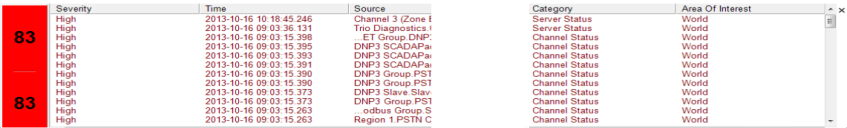
- The Alarms List
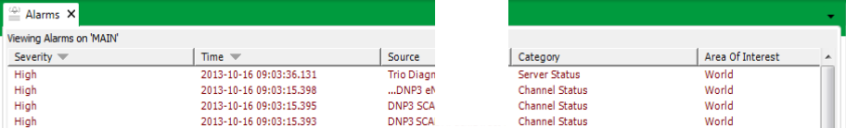
- The Events List
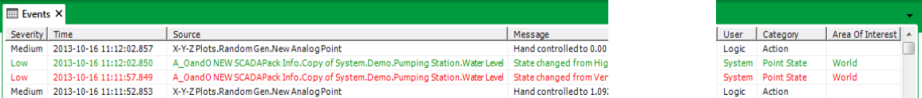
- Users are able to filter the Events List—and other lists of items with which alarms and events can be associated—by Area of Interest.
Users can only filter list entries by the Area(s) of Interest that are allocated to their user account, or by Area(s) of Interest that are contained within those allocated areas.
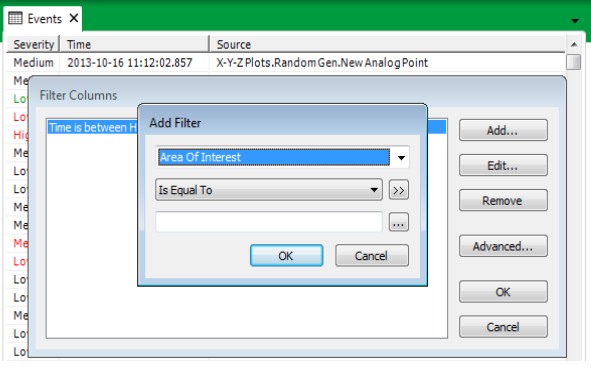
- An additional Areas of Interest section becomes available for use on the Alarms List’s Filter window, to enable filtering of the Alarms List by Area of Interest.
Users can only filter alarms by the Area(s) of Interest that are allocated to their user account, or by Area(s) of Interest that are contained within those allocated areas.
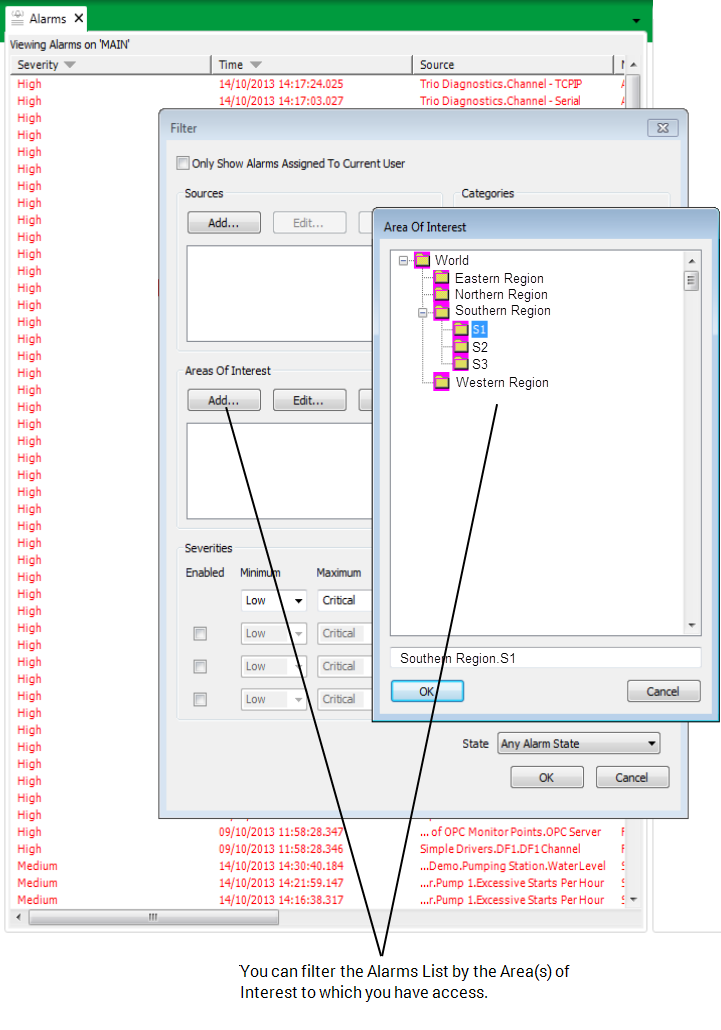
For more information on filtering the Alarms List, see the Geo SCADA Expert Guide to Alarms.