Use the fields on the DF1 tab to configure the DF1-specific properties for a digital point. Many of the fields on the tab are common to points on the DF1 driver—for information on these fields, see Configure General Point Properties on the DF1 Tab. Fields that are specific to DF1 digital points are explained below.
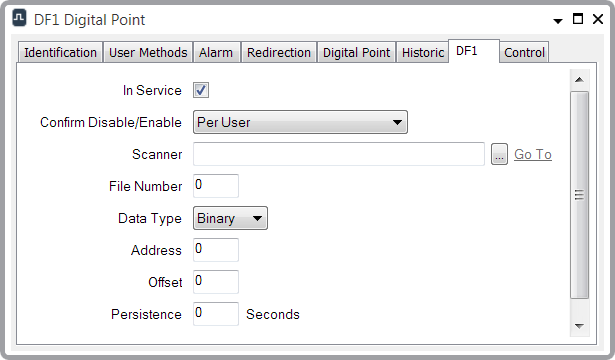
- Offset—Enter the lowest (starting) bit of the point. With a multi-bit point, you need to consider that all bits are consecutive in the file (for example, a 2-bit digital might use bits 5 and 6, where bit 5 would be the starting bit).
The range is 0 to 15.
- Persistence—Specify the time that the DF1 driver waits before it reports a change of state. Enter the time in seconds. This allows the driver to ignore fleeting changes in point state.