Use the fields at the top of the Master VT Port tab to define these general properties of the service port:
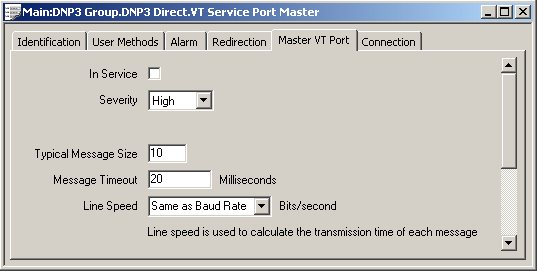
- In Service—Use to specify whether the virtual port is active or inactive (see Placing an Item In Service in the Geo SCADA Expert Guide to Core Configuration).
- Severity—Use the combo box to define the priority of any alarms or events that are associated with the port (see Defining Severities in the Geo SCADA Expert Guide to Core Configuration).
- Area of Interest—If the Area of Interest feature is enabled on your system, an Area of Interest field is displayed on the tab. Use the field to specify the Area of Interest with which any VT Service Port Master alarms and events are associated (see Assign a Different Area of Interest to an Item’s Alarms and Events in the Geo SCADA Expert Guide to Core Configuration).
For more information on the Area of Interest feature, see Restrict Alarm and Event Access to Specific Areas of Interest in the Geo SCADA Expert Guide to Core Configuration.
- Typical Message Size—Specify the typical size, in bytes, of a virtual terminal message. Once the service port receives this many bytes, it sends the message to the DNP3 outstation that is specified on the associated DNP3 Virtual Terminal Form (see Configure a DNP3 Virtual Terminal).
If the number of bytes received on the service port does not reach this value, the message is sent after the Message Timeout (see below).
If a message larger than the specified size is received, the service port splits the message into separate data packets. Each data packet is of the size specified in this Typical Message Size field, with the exception of the last data packet, which may be smaller. The service port sends those data packets that are of the specified Typical Message Size to the DNP3 outstation immediately. If the final data packet is smaller than the specified Typical Message Size and no further data is waiting to be sent that would bring it up to the Typical Message Size, the final data packet is delayed by the time specified in the Message Timeout field (see below).
If a packet exceeds 255 bytes, it is split into smaller data packets (255 bytes is the maximum message size imposed by DNP3).
- Message Timeout—Specify the time, in milliseconds, that the service port has to wait before sending a message that is smaller than the Typical Message Size (see above).
Example:
A VT Service Port has this configuration:
Typical Message Size: 10
Message Timeout: 20A message 10 bytes in size is received and passed on immediately to the Slave.
A message of 8 bytes is received. The service port waits for 20ms before passing the message onto the Slave.
A message of 12 bytes is received. The service port splits the messages into two packets. The first 10-byte packet is immediately passed on to the Slave. The service port then waits 20ms before passing the remainder of the message on to the Slave in the next data packet.
A message of 21 bytes is received. This is split into three data packets. The service port immediately sends both 10-byte packets to the Slave. After 20ms, it sends the remaining 1-byte packet to the Slave. (Should the VT Service Port have received a further 9-byte message within the 20-second timeout period, it would have sent the remaining 1-byte of data, along with the new 9-byte message, in a single 10-byte data packet, as soon as it had accumulated that 10 bytes-worth of data.)
- Line Speed—Use to specify the speed of the slowest part of the connection between the Geo SCADA Expert server and the external application, so that Geo SCADA Expert can correctly calculate the transmission time for each message that is transmitted via the service port.
If the entire connection uses the same speed (the baud rate), you can set the Line Speed to Same as Baud Rate. (The baud rate is specified on the VT Service Port’s Connection tab.)
If part of the connection uses a slower speed, specify that speed in the Line Speed combo box.
For more information on Line Speed, see Defining Scan Parameter Settings for a Channel in the Geo SCADA Expert Guide to Advanced Drivers.