You can use the Geo SCADA Expert Database Schema to link to the Original WebX interface's displays for database items (providing that the Original WebX server is installed on your Geo SCADA Expert server machines). The list shows the values of each of the fields for the items of the specified class.
The List all <Type of Database Item> Objects links in the database Schema provide access to Original WebX (providing that the Original WebX server is installed on your Geo SCADA Expert server machines). You need to use the 32-bit version of Internet Explorer to access Mimics and other displays that use ActiveX controls in Original WebX (other browsers are not supported).
To display a list of the database items in a specific class:
- Access the Database Schema.
- Display information about the required class. For more information, see:
- Select the List All <Type of Database Item> Objects hyperlink. (For example, for the CMimic class, you select the List All CMimic Objects hyperlink.)
When you select a suitable hyperlink, a Filter Columns window is displayed. You can use the Filter Columns window to restrict the List so that only certain items are included. The Filter Columns window works in the same way as the Filter Columns window for Queries Lists (for more information, see Filter a List in the Geo SCADA Expert Guide to Lists).
When you have selected the OK or Cancel button on the Filter Columns window, the list of items is displayed.
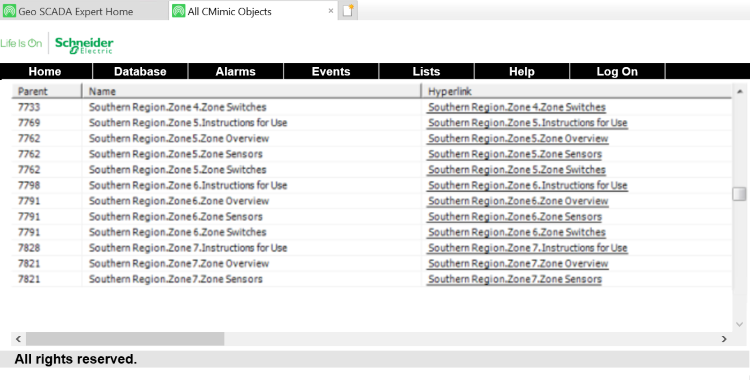
The list of items is the result of an SQL Query (this may be filtered or unfiltered, depending on any settings made via the Filter Columns window). The list typically contains more columns than are shown if you were to view the same items in a Queries List in ViewX or Virtual ViewX.