Define the Data Retrieval Intervals
The configuration Forms of EtherNet/IP Outstations include an EtherNet/IP tab. Use the Retrieval Intervals section of the EtherNet/IP tab to determine how often the driver polls an Allen-Bradley controller to retrieve its point data:
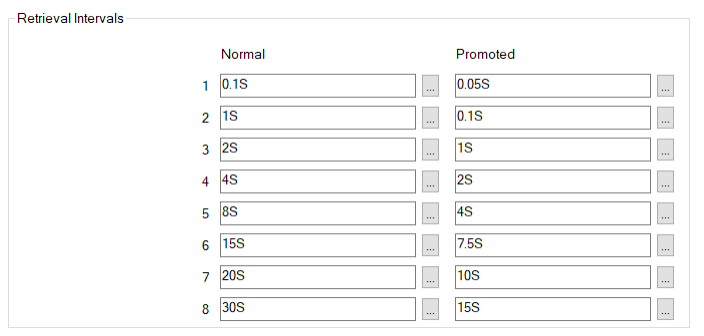
- Normal 1 to Normal 8—Specify the frequency with which the driver polls the controller for point data. You can specify up to eight different polling intervals.
Enter each interval in the OPC Time Format, for example 10S for ten seconds.
- Promoted 1 to Promoted 8—Specify the frequency with which the driver polls the controller for point data when scanning is promoted. You can specify up to eight different polling intervals. Each Promoted frequency replaces the corresponding Normal frequency while scanning is promoted for the controller. For more information, see Temporarily Increasing the Scan Rate, and see Define Whether an Outstation is Promoted While its Points are on Display.
Enter each interval in the OPC Time Format, for example 5S for five seconds.
To define which of the eight Normal/Promoted intervals is used for a particular point, use the Retrieval Interval field on the <Point> tab of the corresponding EtherNet/IP Point Form (see Configure Common Point Properties).
Example:
An analog point on an EtherNet/IP Outstation has this configuration:
Retrieval Interval: 5
The EtherNet/IP Outstation includes this configuration:
Normal Retrieval Interval 5: 8S
Promoted Retrieval Interval 5: 4S
The Promote when Displaying Points check box is selected.
Geo SCADA Expert scans the controller that the EtherNet/IP Outstation represents every eight seconds for the analog point data.
A Mimic that contains a point from the controller is displayed on one of the ViewX workstations.
While the Mimic is on display, scanning of the controller is promoted. While scanning is promoted, Geo SCADA Expert scans the controller at four-second intervals for the analog point data.