The IEC 60870-5 driver supports regular interrogation of outstations for counter data. Some outstations are set to report their counter data to the SCADA master (Geo SCADA Expert) automatically. Other outstations might only report their counter data on interrogation by the SCADA master. Similarly, an outstation might ‘freeze’ and/or reset its counter values automatically, or only on request (see Counter Operation Modes and Interrogation Requests).
Geo SCADA Expert can send requests to an outstation to trigger it to perform operation(s) on its counters, or, if supported by the outstation, to perform operation(s) on only those counters that are associated with a particular counter interrogation group. An outstation might support up to four counter interrogation groups.
Refer to an outstation’s interoperability Profile document for information on:
- Whether that outstation supports group interrogation and if so, how many interrogation groups are supported. (Refer to the outstation product documentation for information on how to assign counters to an interrogation group.)
- What counter interrogation modes that outstation supports (see Counter Operation Modes and Interrogation Requests).
You also need to be aware of:
- Which counter operations the outstation is set to perform automatically (such as ‘freezing’ its counter values)
- How often the outstation performs the counter operations.
In ViewX, you can specify whether Geo SCADA Expert is to send periodic requests that will trigger the outstation to perform certain operations on its counters. To do this, you need to use the fields in the Counter Interrogation Intervals section on the EIC 60870-5 tab of the IEC 60870-5 Outstation Form. For instance, if the outstation does not report its frozen counter values automatically, you can set it to report the values at regular intervals. This is achieved by selecting the Request check box and defining a suitable Interval and Offset.
For information on which of the Request, Freeze, and Reset check boxes to select, see Counter Operation Modes and Interrogation Requests.
In each instance, use the Interval field to specify how often Geo SCADA Expert sends the selected counter request(s) to the outstation. Use the Offset field to specify the synchronization offset—the amount of time that occurs from midnight before Geo SCADA Expert sends the first request to the outstation for each counter interrogation group. Specify both the Interval and the Offset in the OPC Time Format.
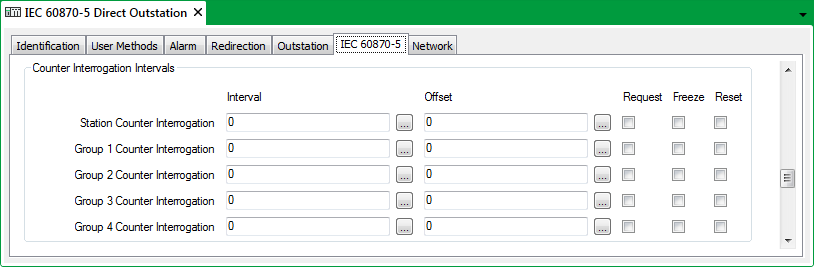
- Station Counter Interrogation—This allows you to define the Interval and Offset fields to specify when Geo SCADA Expert sends a Request, Freeze, and/or Reset requests for the outstation’s counters.
Enter the required interval and offset in the OPC Relative Time Format. You can enter the value directly in the fields, or use the Offset window (accessed via the field's browse button) to specify the required value.
Specify an Interval and Offset of 0 if:
- The outstation does not have any counters
- The outstation performs the required counter operations automatically
- Geo SCADA Expert is only to interrogate counter data on a per group basis, using the Group n Counter Interrogation settings
- Geo SCADA Expert is only to scan an outstation for its counter data on establishing communications with that outstation.
- Group n Counter Interrogation—If an outstation supports Group Interrogation polls, you can use the Group 1 Counter Interrogation to Group 4 Counter Interrogation Interval and Offset fields to specify when Geo SCADA Expert is to send Request, Freeze, and/or Reset requests to the outstation for the counters that are assigned to those groups. Enter the required interval and offset in the OPC Relative Time Format. You can enter the value directly in the fields, or use the Offset window (accessed via the field's browse button) to specify the required value.
Counters are assigned to a counter interrogation group at the outstation. Be aware that some outstations may support fewer than four counter interrogation groups.
Specify 0 for both the Interval and Offset:
- If the outstation performs the required counter operations automatically
- For those counter interrogation groups that are not supported by the outstation
- For those counter interrogation groups that are not used on the outstation.
In addition to the above, you can specify whether Geo SCADA Expert is to interrogate an outstation for counter data as soon as it establishes communications with that outstation (see Specify the Operations Performed on Communications Establishment).
If an outstation supports counter data, map that data to IEC 60870-5 Analog Point(s) in the Geo SCADA Expert database, in order to use that data within Geo SCADA Expert (see Configuring Analog Points).