When Geo SCADA Expert stores point values historically, as per the settings specified on the point’s Historic tab, the server typically only stores point changes—if a point does not change, no history is recorded during that period. If a Simple OPC analog point’s value tends to change infrequently and that point’s data is used, for example, in a data export program, or is displayed on a Historic Trend, consider configuring Geo SCADA Expert to store that point’s values historically at a defined interval, regardless of whether the point has changed. You specify such requirements using the fields in the Background Logging section of the OPC tab:
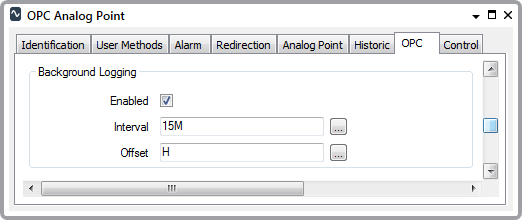
- Enabled—Clear this check box if:
- Geo SCADA Expert is only to store point changes historically, as per the settings configured on the Historic tab (see Defining Historic Details for a Point in the Geo SCADA Expert Guide to Core Point Configuration)
or:
- Geo SCADA Expert is not to store data historically for this point.
Select the Enabled check box if the driver is to store point values historically at a defined interval, regardless of whether the point’s value changes.
If you select this Enabled check box, you should also:
- Select the Ignore Server Timestamps check box on the OPC Server Form (see Configuring the OPC Server Properties). This causes a unique time stamp to be assigned to each point value that Geo SCADA Expert stores historically.
- Set Historic to Enabled on the Point Form’s Historic tab.
- Set Compression on the Historic tab to either apply to No Data, or Current Data Only. (You can also configure Compression to apply to All Data, but if you do this, you also need to set the Significant Change deadband to 0.)
- The Timed Report check box is selected within the Historic Data Filter section of the Point Form’s OPC tab (see Define the Historic Data Storage Properties).
- Interval—Use to specify the frequency with which Geo SCADA Expert stores point values historically, regardless of whether they have changed.
Enter the required Interval in the OPC Time Format, for example 15M for Geo SCADA Expert to store the point’s value historically at 15-minute intervals.
- Offset—Use to specify the Background Logging start time—the amount of time that occurs before Geo SCADA Expert logs the first point value historically. You need to define the time value and time unit from which the start time is to be offset from the present time. Specify the Offset in the OPC Relative Time Format. For example, specify H for Geo SCADA Expert to start storing point values historically at the start of the present hour, and thereafter at the intervals specified in the Interval field, above.