Use the fields within the Historic Data Filter section of the OPC tab to specify the type of data that Geo SCADA Expert is to store historically for a Simple OPC analog point.
Use the Historic Data Filter section in conjunction with the settings on the Historic tab. The Historic tab settings define whether the server stores values historically for the point, and whether any unnecessary data is filtered out to reduce storage requirements (see Defining Historic Details for a Point in the Geo SCADA Expert Guide to Core Point Configuration).
The Geo SCADA Expert server retrieves and processes the current data values from the OPC server(s) that it monitors. Use the check boxes within the Historic Data Filter section to specify the type of retrieved data that Geo SCADA Expert is to store historically for a particular analog point:
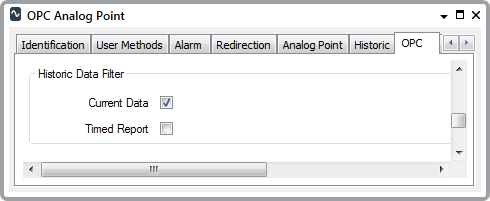
- Current Data—Select this check box to set Geo SCADA Expert to store the point’s current values historically.
Clear the check box if you have no need for Geo SCADA Expert to store the point’s values historically.
- Timed Report—Select this check box if Background Logging is enabled for the point (see Define the Background Logging Properties). Geo SCADA Expert will regularly stores the point’s value historically, regardless of whether the value has changed.
Clear the check box if Background Logging is not used for this point.
If neither of the check boxes above is selected, regardless of whether historic is enabled on the point’s Historic tab, Geo SCADA Expert will not store retrieved point values historically.