Associated with: SCADAPack 50 Points and SCADAPack 50 Outstations.
For points, this status attribute shows the device point (V1-V8) to which a Geo SCADA Expert point maps, as shown in the illustration below:
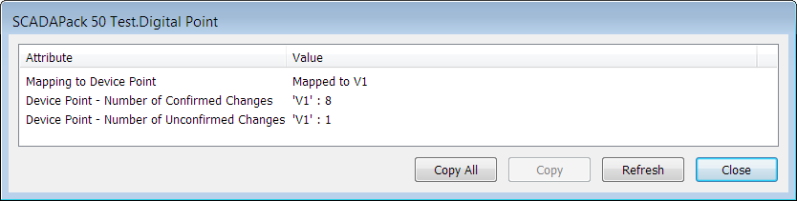
For outstations, the Status display shows this information for each device point that is mapped to a Geo SCADA Expert point. There is one Device Point Mapping attribute line for every mapped point, as shown in the illustration below:
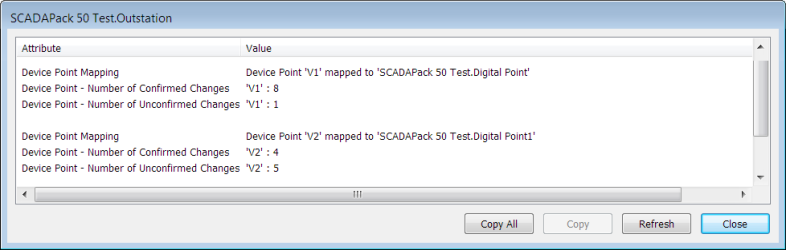
When you make a change to a device point's mapping in Geo SCADA Expert, Geo SCADA Expert will display a Device Point Mapping message in the Outstation Status window. An example is shown in the illustration below:
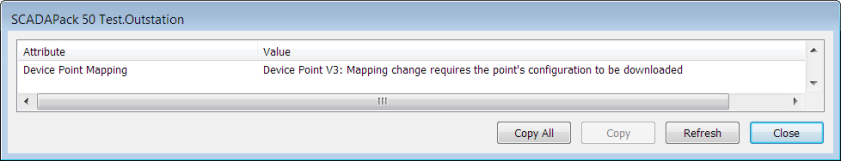
For more about mapping device points, see Map Geo SCADA Expert Points to SCADAPack 50 Device Logical Points.