Specify the Dial In/Dial Out Settings
You use the Dial In/Dial Out field on the PSTN tab to specify whether the Geo SCADA Expert GSM modem will be used to receive SMS messages only, send SMS messages only, or both send and receive SMS messages. Use this field if you want to reserve some modems in your system for either sending or receiving SMS messages only.
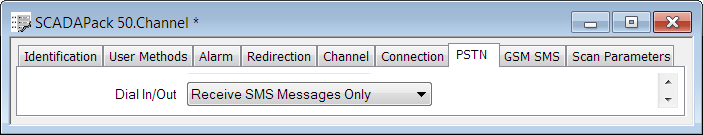
- Dial In/Dial Out—Choose a combo box option:
- Receive SMS Messages Only—Use to specify that Geo SCADA Expert will only use the GSM modem to receive SMS messages.
- Send SMS Messages Only—Use to specify that Geo SCADA Expert will only use the GSM modem to send SMS messages. The modem will still be capable of receiving SMS messages, but will not be specifically configured to receive messages from the device.
- Send and Receive SMS Messages—Use to specify that Geo SCADA Expert will use the GSM modem to both send and receive SMS messages.
Use fields in the GSM Modems Receiving Data SMS Messages section of the SCADAPack 50 tab to define the local Geo SCADA Expert channel that the GSM network should use to deliver SMS messages to Geo SCADA Expert (see Specify the GSM Modem's Receiving Data SMS Messages Options).