Use the SCADA-Sent SMS Validity Period check box on the SMS tab to set an SMS message validity period (see Short Message Service in the Geo SCADA Expert Guide to Advanced Drivers).
When Geo SCADA Expert sends an SMS message to a device through the GSM network, the network may store the message. This can occur if the GSM network is busy or if the device is in Sleep mode. If the device is in Sleep mode, the GSM network will store the message until the device becomes available, or until the SMS validity period expires. The SMS validity period is a set period after which the GSM network will delete a stored message. Once the GSM network deletes a message, it cannot then deliver it (even if the recipient becomes available).
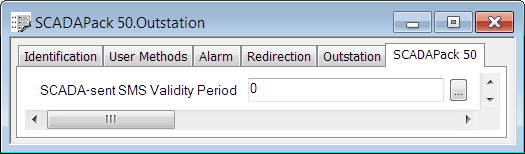
SCADA-sent SMS Validity Period
Specify a validity period for the SMS messages that Geo SCADA Expert sends to the device. Enter 0 if you want to specify the default validity period, which is 2 days. Enter the validity period as a time interval. Enter the required interval in the OPC Time Format. You can enter the value directly in the field, or use the Interval window (accessed via the field's browse button) to specify the required value.The validity period affects successful communication between Geo SCADA Expert and the device, as does the length of time that the device is in Sleep mode and the set periods when Geo SCADA Expert sends messages to the device. You will need to specify a validity period that is appropriate for these Communications Availability settings (see Specify the Communications Availability of the SCADAPack 50 Device).
Example:
If the Available field in the Outstation database item is set to Send Immediately, you might set a validity period that is twice the period between which the device awakes to send messages (that is, the Send Period). For example, if the device sends messages every 2 days, you might set a validity period of 4 days. This means that the GSM network will get two chances to deliver the message.
If the Available field in the Outstation database item is set to Periodic, you should set a validity period that enables Geo SCADA Expert to send a message when the device is awake. The validity period could be relatively short, depending on the degree of targeting of the SMS messages sent from Geo SCADA Expert.
For more information, see Specify the Communications Availability of the SCADAPack 50 Device.
You also need to set a validity period in specific increments, depending on the length of the validity period. The following table shows the valid increment for the length of the validity period:
| Validity Period | Increment |
|---|---|
| Up to 12 hours |
5 minutes |
| 12-24 hours |
30 minutes |
| 1 day to 30 days |
Daily |
| 5 weeks-63 weeks |
Weekly |
| 63+ weeks |
You cannot set a validity period that is longer than 63 weeks. |
Example:
When you set a validity period that is less than 12 hours in length, you can set a period in five minute increments. That is, you can set a validity period of 5 minutes or 10 minutes or 15 minutes and so on.
When you set a validity period that is between 12 and 24 hours in length, you can set a period in thirty minute increments. That is, you can set a validity period of 12 hours and 30 minutes or 13 hours or 13 hours and 30 minutes and so on.
When you set a SCADA-sent SMS Validity Period, you will also need to specify the SMS PDU mode of operation for the channel that Geo SCADA Expert uses to communicate with the device (see Define the GSM SMS Settings for a Channel in the Geo SCADA Expert Guide to Advanced Drivers). Alternatively, if the channel is set to operate in SMS Text mode, and the local Geo SCADA Expert GSM modem supports a validity period, you might be able to use the GSM modem's validity period for the outstations. To set the GSM modem's validity period, you need to enter the appropriate command (for example, AT+CSMP) in the SMS Storages Initialization field on the Channel's GSM SMS tab (see Define the GSM SMS Settings for a Channel in the Geo SCADA Expert Guide to Advanced Drivers).