Use the fields within the Communications Availability section of the Outstation tab to specify when Geo SCADA Expert should send SMS messages to the device. Communication between Geo SCADA Expert and the device can only take place periodically, when the device is awake.
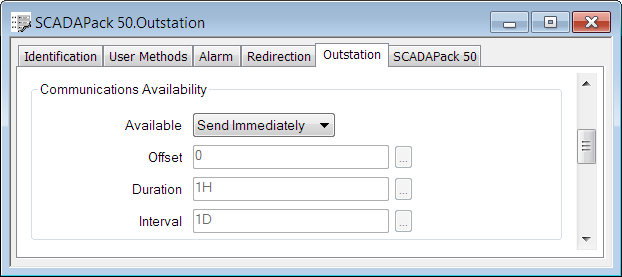
- Available—Use this combo box to specify the type of communication available between Geo SCADA Expert and the device. Select from:
- Send Immediately—Specifies that Geo SCADA Expert should send SMS messages immediately to the GSM network for onward delivery to the device. We recommend that you set a SCADA-sent Validity Period that is sufficiently longer that the Send Period of the device, to help ensure that the GSM network delivers SMS messages (see Specify a SCADA-Sent SMS Validity Period) and (see Specify the Device Configuration Global Parameters). For example, you might set a SCADA-sent Validity Period that is twice as long as the Send Period.
- Never—Specifies that Geo SCADA Expert does not send or receive SMS messages to or from the device, but uploads the device data from another source, such as data files on disk.
- Receive Only—Select this option if either:
- The device only supports the sending of SMS messages and therefore can't receive SMS messages from Geo SCADA Expert
or
- You don't want Geo SCADA Expert to send SMS messages to the device (for example, if the device just sends data to Geo SCADA Expert).
If you select this option, Geo SCADA Expert will not be able to send requests to the device.
- The device only supports the sending of SMS messages and therefore can't receive SMS messages from Geo SCADA Expert
- Periodic—Instructs Geo SCADA Expert to send SMS messages to the device during a specific period. Use the other fields in this section to specify the period. For example, if you know when the device is awake, you can position a send period accordingly. When you set the send period, you should take account of possible delays in the GSM network.
- Offset—Applies if the Available field is set to Periodic. Allows you to position an SMS message send period. Specify the offset from midnight (Universal Time Coordinated) to the time when Geo SCADA Expert should first send SMS messages to the device. You should set this Offset value to match the Next Send Offset(see Specify the Device Configuration Global Parameters), so that SMS messages are more likely to arrive when the device is awake, although this is not certain. We also recommend that you set a SCADA-sent Validity Period that is sufficiently longer than the Send Period of the device, to help ensure that the GSM network delivers SMS messages (see Specify a SCADA-Sent SMS Validity Period)and (see Specify the Device Configuration Global Parameters). For example, you might set a SCADA-sent Validity Period that is twice as long as the Send Period.
If you change the Next Send Offset value, then you should not change the corresponding Offset value until you have received confirmation that the device has processed the Next Send Offset change.
- Duration—Applies if the Available field is set to Periodic. Allows you to position an SMS message send period. Specify the length of the send period during which Geo SCADA Expert should send SMS messages to the device.
- Interval—Applies if the Available field is set to Periodic. Specify the length of time between SMS message send periods.
In the Offset, Duration and Interval fields, specify a time interval.Enter the required interval in the OPC Time Format. You can enter the value directly in the field, or use the Interval window (accessed via the field's browse button) to specify the required value.
Example:
If you set an Offset of 30M (30 minutes), a Duration of 5M (5 minutes) and an interval of 1H (1 hour) then the communication availability periods would be as follows:
The first SMS message send period would be from 00:25 to 00:30, then subsequent send periods would be at each hour thereafter from hh:25 to hh:30.