Use the fields within the Device Configuration:GSM section on the SCADAPack 50 tab to configure the properties associated with the SMS messages sent by a device.
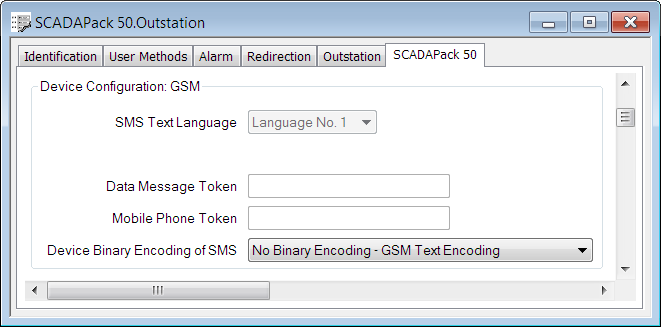
- SMS Text Language—Use this combo box to specify the language in which the device should send text message alarms. Select a combo box option. This will be either Language No.1 or Language No.2. These are factory set language options and are specific to each device.
- Data Message Token—This is a text prefix (token) that a device adds to an SMS message that it sends to many recipients via a bulk SMS service. A bulk SMS service uses the token to route a message. Geo SCADA Expert does not currently support this bulk SMS delivery feature
(see Short Message Service in the Geo SCADA Expert Guide to Advanced Drivers).NOTICE
LOSS OF DATA
Leave this field blank. If you enter a token, loss of data will occur. This is because Geo SCADA Expert will then discard the SMS messages sent by the device.Failure to follow these instructions will result in loss of data. - Mobile Phone Token—Enter a text prefix. The device adds this prefix (token) to an SMS text message alarm, so that the recipient can identify or authenticate the message.
- Device Binary Encoding of SMS—Use this combo box to specify how the device modem should encode the content of the SMS messages that it sends. Select from:
- No Binary Encoding - GSM Text Encoding - Specifies that the device should send SMS messages that contain ASCII characters (text).
- SMS to 'Phone Number 1' encoded as Binary. Specifies that the device should send binary-encoded SMS messages to the telephone number associated with Line 1(see Specify the GSM Modem's Receiving Data SMS Messages Options).
- SMS to 'Phone Number 2' encoded as Binary. Specifies that the device should send binary-encoded SMS messages to the telephone number associated with Line 2(see Specify the GSM Modem's Receiving Data SMS Messages Options).
- SMS to 'Phone Numbers 1 and 2' encoded as Binary. Specifies that the device should send binary-encoded SMS messages to the telephone numbers associated with Line 1 and Line 2(see Specify the GSM Modem's Receiving Data SMS Messages Options).
NOTICE
LOSS OF DATA
If a Geo SCADA Expert GSM modem in your system will receive binary-encoded SMS messages from a device, then you need to select the SMS in PDU Mode check box for the channel that the GSM modem uses (see Define the GSM SMS Settings for a Channel in the Geo SCADA Expert Guide to Advanced Drivers).. If you do not, the Geo SCADA Expert GSM modem will not deliver these messages to Geo SCADA Expert; it will store them. As a result, the GSM modem's memory may become full and the GSM modem may become inoperable. If a GSM modem is inoperable, this will mean that none of the devices that use that GSM modem will be able to communicate with Geo SCADA Expert.Failure to follow these instructions can result in loss of data.