Use the Firmware Type field on the SCADAPack tab to specify the type of firmware that in running the SCADAPack controller. Depending on the controller, the options might include Telepace, ISaGRAF, and/or x70. For information about the latter option, see Which Driver?.
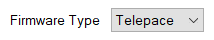
With newer SCADAPack controllers, Geo SCADA Expert is able to ascertain the firmware type when it first contacts the controller—you can then view the Firmware Type in the Status display for the controller (see SCADAPack Modbus Specific Status Display Attributes). In such cases, you can leave the Firmware Type property on the Outstation Form at the default.
With SCADAPack controllers that have Realflo enabled, we recommend that you use the Firmware Type property to specify the firmware that the controller is using. To communicate with such controllers, your Geo SCADA Expert system has to be running the SCADAPack Modbus Realflo Extension Driver.
With older SCADAPack controllers, ensure that you specify the actual Firmware Type that the controller uses.