This section applies to SCADAPack Modbus Digital Output Points only.
Use the Control Operation combo box on the Control tab to specify the type of control operation that Geo SCADA Expert is to undertake when addressing Holding Registers (see SCADAPack Point Addressing).
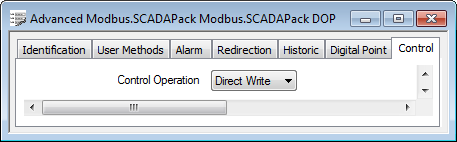
Choose from:
- Direct Write—Geo SCADA Expert writes values to the register on which the Digital Output point resides. Geo SCADA Expert writes the values for each of the points for which it has information on that register. It sets any bits for which it does not have information to zero.
NOTICE
UNEXPECTED BEHAVIOR OF APPLICATION
Use the Direct Write option with care if a register is being used for anything other than output points. A Direct Write operation can inadvertently clear or set bits that are being used by input points, or other programs or applications.Failure to follow these instructions can result in equipment damage.If other output points reside on the same register and exist in the Geo SCADA Expert database, Geo SCADA Expert will write the value of those points back to the register in addition to the value of the Digital Output point that is being controlled. This operation should not affect the values of the other output points in the register.
As the Direct Write operation does not entail reading the register, be aware that if input points reside on the same register, the values of those points may have changed since the control was requested and the register was last scanned. As such, the values that are written back to the bits for those points may not be the most recent values for those points.
If other bits in the register are used by programs or applications other than Geo SCADA Expert, these will be set to zero when the values are written back to the register.
We recommend using a Direct Write operation only when a register is used purely for output points and for which information exists in the Geo SCADA Expert database.
- Read-Modify-Write—Only applies to points on Holding Registers. Geo SCADA Expert reads the whole register in order to obtain the most recent values of the bits in that register. It then ANDs in the bits for this Digital Output point and writes the values back to the register.
This operation is slightly slower than a Direct Write operation, but is the option that we recommend if a register is used by anything other than this Digital Output point.
- Mask Write (Function 22)—Only applies to points on Holding Registers. This Modbus function 22 control operation is supported by only a limited number of generic Modbus controllers. Geo SCADA Expert writes back only the bits for this Digital Output point. Other bits in the register are not affected by the operation.