The fields within the Batch section of the Flow Run tab display allow you to configure the batch parameters for the selected flow run.
You can configure these properties directly in Geo SCADA Expert, or read the configuration into the Geo SCADA Expert database (see Configure or Read the Flow Run Configuration).
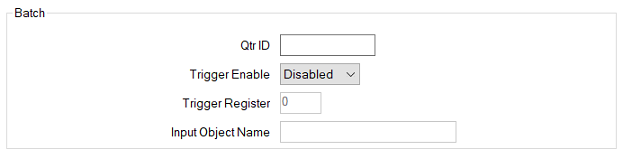
- Qtr ID—Use the Quality Transaction Record (Qtr) Identifier to identify the batch. You can enter up to 15 characters, for example: ABC0123456. The Qtr ID is uploaded to the Flow Run.
The Qtr identifier for the batch is recorded in the batch summary, hourly and daily history logs when the batch is active. The Qtr identifier is set to 'none' when the batch is not active. Changes to the Qtr identifier are not displayed until the next batch record is created.
Geo SCADA Expert only records the first nine numeric characters of the Qtr ID. Any characters after and including the first non-numeric are ignored.
Example:
123456789ABCDis stored as1234568912345ABCDis stored as12345If there are any non-numeric characters before the first digit the value 0 will be stored as the Qtr ID by Geo SCADA Expert.
A12345678would return a value of0 - Trigger Enable—Use to specify whether batch triggering is enabled or disabled. When disabled, the Trigger Register and Input Object Name fields are unavailable for use.
- Trigger Register—Use the Trigger Register to enter the Modbus register address of the coil that acts as a trigger for the start and stop times of the batch. Valid values for the register are 1 to 3890 and 10001 to 14096.
A batch is started when the input to the addressed trigger register changes from '0' to '1'. A batch ends when the input to the addressed trigger register changes from '1' to '0'. A batch trigger can be shared by more than one run. If batches have the same trigger, they are automatically assigned the same batch ID.
This field is unavailable for use when the Trigger Enable field is set to Disabled and is set to a value of '0' to indicate that the batch is disabled.
This field is unavailable for use if the Flow Run is located on a Realflo controller on which the Firmware Type is set to x70 (see Specify the Firmware Type).
- Input Object Name—This Object Name field applies instead of the Register field if the Flow Run is located on a Realflo controller on which the Firmware Type is set to x70 (see Specify the Firmware Type). The field is only available when the Trigger Enable field is set to Enabled. Use the field to specify the name of the batch trigger object in the Flow Computer I/O database.
Ensure that the name that is specified in this field exactly matches that of the relevant object that exists in the Realflo controller. The name can be a maximum of 32 characters long. It has to start with a letter or underscore character (_) and can only contain alphanumeric characters and underscores (_). It cannot contain consecutive underscore characters and is not case sensitive.
Further Information
For more detailed information on these properties, see the documentation provided with the Realflo application.