The fields within this section of the Liquid tab display those properties that are associated with Water Cut measurement. The 'water cut' is the term used to describe how much of the total liquid is oil or water. This is usually specified as a percentage that indicates how much water is in the liquid.
You can configure these properties directly in Geo SCADA Expert, or read the configuration into the Geo SCADA Expert database (see Configure or Read the Flow Run Configuration).
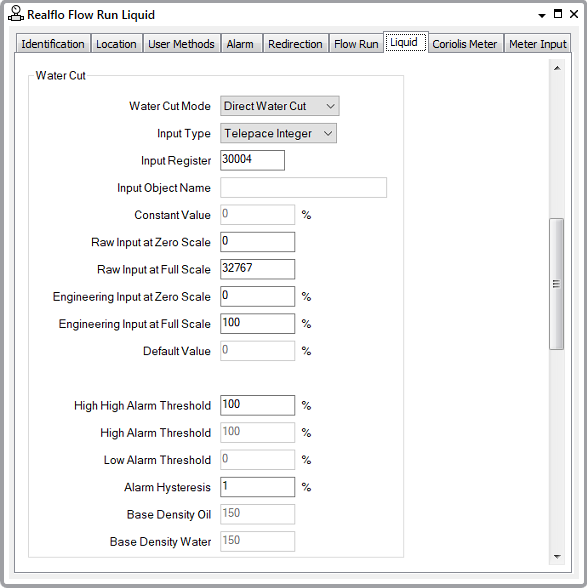
- Water Cut Mode—Defines how the water cut is calculated. Choose from:
- Direct Water Cut—The water cut is measured directly. The values that need defining for the water cut calculation depend on the Input Type (see below).
- Inferred Water Cut—Supported by Realflo version 6.91 onwards. The water cut is inferred from the measured density provided by the Coriolis meter in combination with the defined Base Density Oil and Base Density Water values (see below), which are assumed to be constant for the purposes of the calculation.
- Input Type—Only available for use when the Water Cut Mode is set to Direct Water Cut. Select the required input type. The options vary, depending on the type of Realflo controller on which the Flow Run is located. The options are as follows if the Flow Run is located on a Realflo controller on which the Firmware Type is set to x70:
- Constant
- Database Object.
If the Flow Run is located on another other type of Realflo controller, the options are:
- Telepace Integer
- Float
- Raw Float
- ISaGRAF integer
- Constant.
The availability of the fields in this section varies, depending on the Input Type.
- Input Register—Define the address of the register in the Flow Computer I/O database that contains the water cut properties. Valid values are in the following ranges, 30001 to 39998 or 40001 to 49998.
This field is available for options other than Constant and Database Object.
- Input Object Name—This Input Object Name field applies instead of the Input Register field when the Input Type is set to Database Object. Use to specify the name of the density input object in the Flow Computer I/O database.
Ensure that the name that is specified in this field exactly matches that of the relevant object that exists in the Realflo controller. The name can be a maximum of 32 characters long. It has to start with a letter or underscore character (_) and can only contain alphanumeric characters and underscores (_). It cannot contain consecutive underscore characters and is not case sensitive.
- Constant Value—Only available when the Input Type is set to Constant. Specify the value of the constant.
- Raw Input at Zero Scale—Specify the value read from the sensor when the sensor is at zero scale.
Valid values depend on the input type. The default value is 0.
This field is available for options other than Float, Constant, or Database Object.
- Raw Input at Full Scale—Specify the value read from the sensor units when the sensor is at full scale.
Valid values depend on the input type. The default value is 32767.
This field is available for options other than Float, Constant, or Database Object.
- Engineering Input at Zero Scale—Specify the water cut value that corresponds to the zero scale input. Valid values depend on the input type.
This field is available for options other than Constant.
- Engineering Input at Full Scale—Specify the water cut value that corresponds to the full-scale input. Valid values depend on the input type.
This field is available for options other than Constant.
- Default Value—Set the value for the input variable to use when any of the following conditions are met:
- The Sensor Fail Values option in the Inputs section of the Flow Run tab is configured to Use Configured Defaults.
- When alarms are enabled and the Values in Alarm option in the Inputs section of the Flow Run tab is set to Use Default Values.
This field is available for options other than Constant.
The input alarms fields within the Water Cut section enable you to set the alarm thresholds for alarm types that have been enabled in the Inputs section of the Flow Run tab.
Use the following to configure alarm limits in the Water Cut section:
- High-High Alarm Threshold—Set the high-high alarm threshold value for the water cut. A valid entry value is any value within the density range that is higher than or equal to the value of High Alarm threshold. A valid entry value is any value within the water cut range that is higher than or equal to the value of High Alarm Threshold. The default value is 100. This control is enabled if Use High-High Alarm option is enabled on the Inputs section of the Flow Run tab, otherwise this control is unavailable.
- High Alarm Threshold—Set a high alarm threshold for the water cut. A valid entry value is any value within the water cut range that is higher than the value of Low Alarm Threshold, and is lower than or equal to the value of High-High Alarm Threshold. The default value is 100. This control is enabled if the Use High Alarm option is enabled on the Inputs section of the Flow Run tab, otherwise the control is unavailable.
- Low Alarm Threshold—Set a low alarm threshold for the water cut. A valid entry is any value in the water cut that is lower than the value of High Alarm Threshold. The default value is 0. This control is enabled if the Use Low Alarm option is enabled on the Inputs section of the Flow Run tab, otherwise the control is unavailable.
- Alarm Hysteresis—Set the hysteresis value for each configured alarm type. The hysteresis setting determines at what level alarms are cleared when the input variable reading returns to a non-alarm state. This setting reduces nuisance alarms around the alarm threshold. Enter a value in the range 0 to 100 percent.
The following properties only apply when the Water Cut Mode (see above) is set to 'Inferred Water Cut':
- Base Density Oil—Specifies the density of the oil in the liquids at base conditions. The units and valid range for this property varies, depending on the Input Units specified for the Flow Run in the Inputs section of the Flow Run tab.
- Base Density Water—Specifies the density of the water in the liquids at base conditions. The units and valid range for this property varies, depending on the Input Units specified for the Flow Run in the Inputs section of the Flow Run tab.
- If the units are IP2 - IP5, the valid range is -15 to 150 degrees API.
- If the units are Metric 1 - Metric 4, the valid range is 500 to 1200 kg/m3.
The Base Density Oil and Base Density Water values should not be equal to each other.
Further Information
For more detailed information on these properties, see the documentation provided with the Realflo application.