Export to RemoteConnect
Associated with: SCADAPack x70 Device Configuration items
Security permission required to access this pick action: Read
Geo SCADA Expert stores the configuration settings for a SCADAPack x70 Device Configuration item, along with any SCADAPack x70 logic that has been imported into Geo SCADA Expert for that device. In order to use this configuration and/or logic externally - specifically to export the data to SCADAPack RemoteConnect configuration software - you need to export that data in a file from Geo SCADA Expert.
Use the Export to RemoteConnect pick action to produce a SCADAPack Import configuration file (.rtz file), that includes configuration and/or SCADAPack x70 logic for the selected SCADAPack x70 device, ready for importing into RemoteConnect. (SCADAPack x70 logic will only exist in Geo SCADA Expert if that logic has already been imported into Geo SCADA Expert from RemoteConnect - you use the Import from RemoteConnect pick action to do this.)
To generate an .rtz file with the required configuration and/or SCADAPack x70 logic for the selected SCADAPack x70 device:
- Select the Export to Remote Connect pick action.
The Export to RemoteConnect dialog box is displayed.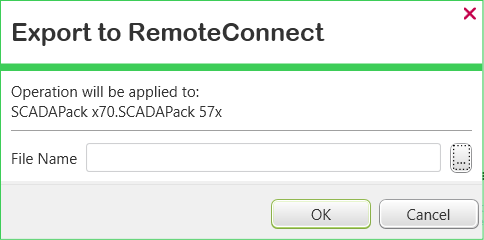
- Select the browse button next to the File Name field.
A File Name window is displayed. Its layout varies, depending on the operating system that you are running. - Use the window to:
- Define the location to which you want Geo SCADA Expert to export the configuration and/or SCADAPack x70 logic.
- Specify a suitable name for the file into which Geo SCADA Expert is to place the data, ready for export to RemoteConnect. The file will typically take the form of a SCADAPack Import configuration file (.rtz file).
- Select the Save button to confirm the details and close the File Name window.
- Select the OK button for Geo SCADA Expert to create the file and place it at the specified location.
Geo SCADA Expert exports the configuration and/or SCADAPack x70 logic to the specified file, at the specified location. The file is now ready to be imported into RemoteConnect (see the documentation provided with the SCADAPack RemoteConnect configuration software for information on how to do this).
If using this pick action with the Automation Interface, you need to specify the method name ExportRTZ.