Specify the Required Analog Input and Output Settings
With I/O Modules that include analog input (AI) channels, a Type or Input Type field is available. The field is displayed next to each analog input channel in the Channel Configuration section of the SCADAPack x70 tab. Use each field to specify the operating mode and/or signal range of the individual analog input to which the field relates.
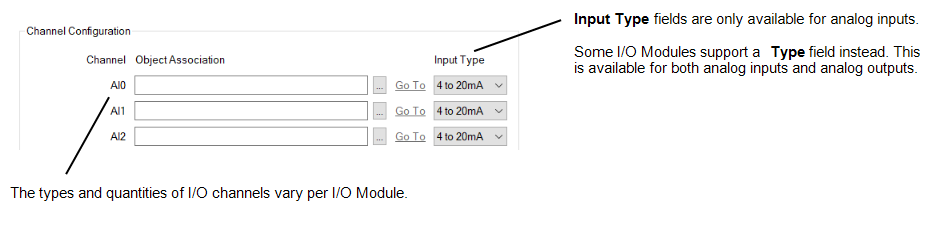
The options that are available for the Type or Input Type field vary, depending on the type of I/O module or SCADAPack x70 device that the I/O Module database item represents. The options include a combination of the following:
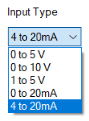
With I/O Modules that include analog output (AO) channels, an AO Output Type field is typically available. The field is displayed towards the top of the SCADAPack x70 tab. Use the field to specify the analog outputs' signal range. The setting applies to all of the analog outputs on the I/O Module.
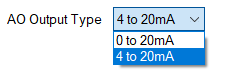
With some I/O Modules, such as the 6602 HART I/O Module, a Type field is available for analog input (AI) and/or analog output (AO) channels, instead of an Input Type or AO Output Type field. The Type field is displayed next to each analog channel in the Channel Configuration section of the SCADAPack x70 tab. Use each field to specify the operating mode and/or signal range of the individual analog input or analog output to which the field relates.
With some I/O modules, such as the 5304 analog output module, the analog outputs' operating mode and range is set using physical switches on the module. As such, the corresponding I/O Module database items do not include Type or AO Output Type fields for those analog outputs. For information about setting the operating mode and range of analog outputs on those I/O modules, see the documentation provided with the I/O modules.