If the point is used to retrieve Link Status, or current point data (as opposed to Trap notifications), you need to specify the poll properties in the Poll/Link Status section of the <Point Type> tab.
The fields within the Poll/Link Status section of the <Point Type> tab are only available for use when the point Action is set to Poll or Link Status(see Configure the Common Point Properties).
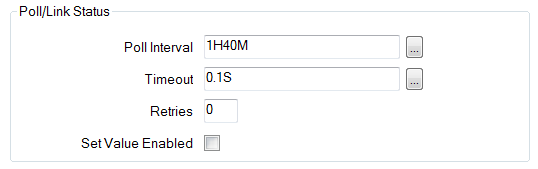
- Poll Interval—Specify the frequency with which the SNMP driver scans the SNMP agent for changes in point value. Enter the period in the OPC Time Format, for example, 1M for one minute.
- Timeout—Specify the maximum time interval that the driver waits for a response from the SNMP agent. If the SNMP agent does not send a response within this period, and the specified number of Retries (see below) has been exhausted, the point quality changes to indicate the failure. Enter the required interval in the OPC Time Format. You can enter the value directly in the field, or use the Interval window (accessed via the field's browse button) to specify the required value.
On the SNMP driver, the Timeout period doubles for every retry. So, for example, a Timeout of 0.100S would double to 0.200S for a first retry. Take care to set the initial and subsequent Timeout periods appropriately. If they are too long, the SNMP driver could start back logging other poll requests, while it continues to attempt to contact a particular SNMP agent.
The SNMP driver uses a single thread to poll the SNMP agents. When an SNMP agent fails to respond to a poll and the subsequent retries, the polling of other SNMP agents is delayed for the period of those Timeouts and Retries. As the Timeout period doubles for every retry, having a large timeout period or more than one retry can cause an undesirable delay in polling other SNMP agents, especially if the network on which the SNMP agent(s) reside, fails or runs slowly.
- If a device resides on the same network as the Geo SCADA Expert server (a LAN), we recommend a Timeout of no higher than 0.100S (for one tenth of a second) and a single Retry (see below).
- If a device resides on another network to the Geo SCADA Expert server (a WAN), or otherwise communicates via a slow link, we recommend that you calculate the average ‘ping time’ between the server and the device and specify a Timeout that is 5% to 10% greater than that value. Again, we recommend using a single Retry, if a retry is required (for instance, if a timeout occurs due to a busy network).
In either case, you may need to increase the Timeout period if there are a significant number of timeouts, but beware that the Timeout period doubles for every retry.
- Retries—Specify the maximum number of times that the SNMP driver is to re-attempt scanning the SNMP agent if it receives no response to its poll request.
The number of Retries is used alongside the Timeout period (see above) to attempt to successfully poll a device if the initial attempt fails. Be aware that the Timeout period doubles with each retry and the SNMP driver polls the SNMP agents using the same thread. Therefore, if a SNMP agent fails to respond to a poll for a point that has a large Timeout period configured, or more than one retry specified, this could cause an undesirable delay in polling other SNMP agents.
We recommend that you specify only a single retry in the Retries field (if a retry is required), and that the Timeout period is kept as short as possible (see the Timeout field above for more detailed information).
Example:
An SNMP Integer Point is used to retrieve current data, and has this configuration:
Poll Interval: 10M
Timeout: 0.100S
Retries: 2At 12:10:00.000, the driver polls the SNMP agent.
At 12:10:00.100, it has received no response from the agent, so it polls the device again. The Timeout period is doubled from 0.100S to 0.200S.
At 12:10:00.300, it has still not received a response, so it polls the device for the final time (as the point configuration specifies a maximum of 2 retries). The Timeout period is doubled again, to 0.400S.
At 12:10:00.700, the driver has still not received a response from the SNMP agent, so the point quality changes to Comms Failure.
(Throughout this time, from 12:10:00.000 until 12:10:00.700, the SNMP driver does not poll any other SNMP agents, as the driver uses a single thread to poll the SNMP agents.)
- Set Value Enabled—Not applicable to Digital points that are used to retrieve Link Status information. Use this check box to specify whether Geo SCADA Expert is able to set the value at the SNMP agent.
Select the check box if the ability to set a value from Geo SCADA Expert is to be enabled. To set a value in this way, the SNMP agent has to be read/write, the Community has to have write privileges, and the Object Identifier requires write access.
When the Set Value Enabled check box is selected, operators can set the value manually, using the Set Value pick action. The value can also be set automatically, for instance, using a Method-type Alarm Redirection action (see Choose a Type of Alarm Redirection in the Geo SCADA Expert Guide to Alarm Redirection).
Use the Confirm Set Value field (see Configure the Common Point Properties) to specify whether a confirmation dialog box is displayed whenever an operator requests a Set Value action.
Clear the check box to disable the ability to set the value from Geo SCADA Expert.