Associated with: SNMP points that are configured to retrieve current point data, and on which the Set Value action has been enabled (see Configure the Poll and Link Status Properties).
Security permission required to access this pick action: Control
Use the Set Value pick action to set the value at the SNMP agent. For the Set Value action to be successful, the SNMP agent has to be configured so that:
- The agent is read-write
- The community for SNMP v1 and v2 and user for SNMP v3 has write privileges
- The value’s Object Identifier is writable.
To set a value, select the Set Value pick action to display the Set Value window. Enter or select the required value, and then select the OK button to confirm the entry and set the point value.
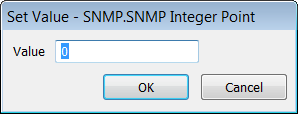
With Cardinal and Integer points, the SNMP driver applies any point Scaling in reverse, before sending a command to set the SNMP agent to the resultant value (see Configure Integer and Cardinal Point Scaling).
The value remains changed at the SNMP agent until another Set Value action is successfully executed, or the value changes at the SNMP agent through other external means.