Use the Output File Name field on the SQL Export tab to specify the name of the file to which Geo SCADA Expert is to export the result of the SQL Query.
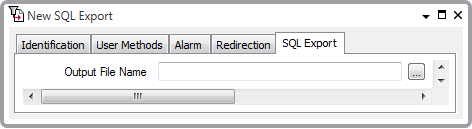
You need to include the full path to the file. You can either specify:
- a file name that is local to the main server
or
- a UNC path to a shared directory on another computer.
If you omit the file extension, Geo SCADA Expert will automatically apply a .csv or .tsv extension to the output file, based on the specified Output Format (see Specify the Output Format).
You can include trip sequences in the file name, in order to include specific SQL Export-related information (see Trip Sequences Supported by Geo SCADA Expert).
Use the Trip Sequence Time field to specify the date/time information that is to be included in any date or time trip sequences (see Specify the Trip Sequence Time).
For an example of how to use the Trip Sequence Time in conjunction with the trip sequences that you can specify for an SQL Export item’s Output File Name, see Specify the Trip Sequence Time.