Use the Trip Sequence Time field on the SQL Export tab to specify the date and time that Geo SCADA Expert uses for any date or time trip sequences specified in the Output File Name (see Specify the Name of the Output File).
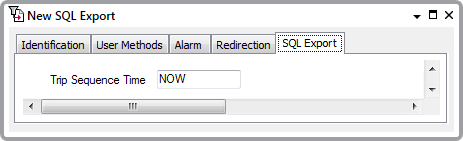
The default of NOW results in a time of ‘now’ exactly and so indicates the actual time that Geo SCADA Expert exported the result of the SQL Query.
When exporting the results of some SQL queries, you may want to specify an offset time. You need to enter the time in the OPC Relative Time Format.
Example:
On a Geo SCADA Expert system, the results of SQL Exports that query data for the previous month are generated at the start of the following month.
The results are exported to CD and then stored in the company archives.
The directory into which each output file is archived indicates the year for which the SQL query data corresponds. The name of each output file includes the month and year to which the data corresponds. The directory and file name are specified using a trip sequence:
E:\ExportedData\%Dyyyy%\Data for %DMMM yyyy%
(where Data for %DMMM yyyy% is the name of the output file)
As the data for February is exported at the beginning of March, and the data for March is exported at the beginning of April, and so on, a Trip Sequence Time of NOW would result in the data for February being exported with a March file name.
In order to export the data to an output file with the appropriate file name, the Trip Sequence Time is specified as:
MO-1D
(the last day of the previous month)
This results in output files containing February’s data (which are exported at the start of March) being exported with a February file name (as the date with which Geo SCADA Expert replaces the trip sequence %DMMM yyyy% is calculated using the last day of the previous month as the time source).
For further examples on using the OPC Relative Time format, and the time units that you can use to specify the Trip Sequence Time, see OPC Relative Time Format in the Geo SCADA Expert Guide to Core Configuration.