You use a separate licensing mechanism for Virtual ViewX (see License your Virtual ViewX Installation).
The License Details window on a Geo SCADA Expert server provides information about your license settings and the drivers, database items, clients, and so on, that are permitted on your system.
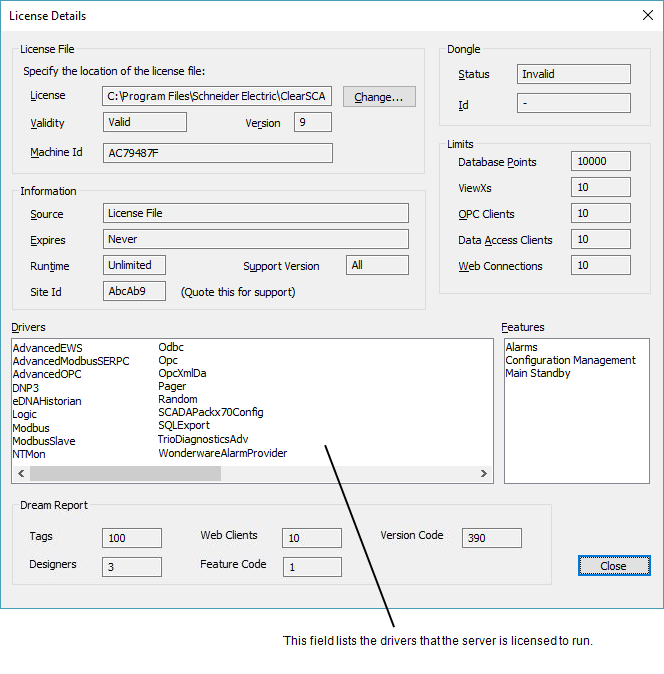
The License Details window displays the following information:
License File section (applicable if a software license is being used):
- License—Indicates the location of the license file. By default this is
C:\Program Files\Schneider Electric\ClearSCADA\ClearSCADA.lic, which also applies if a dongle is being used. You can use the Browse button feature to specify a different location for the license file (see Associating a Geo SCADA Expert Server with a License File). - Validity—Indicates whether the license is recognized by the Geo SCADA Expert software. If the license is recognized, the Valid field shows Yes; if Geo SCADA Expert detects that the license file is invalid, the Valid field shows No.
- Version—Indicates the version number of the license file. The version number is used to validate the license and relates to the license features. The license file that we provide you with has a version number that is compatible with your system.
The Version field is empty if a dongle is being used.
- Machine ID—Displays the unique identifier of the server machine.
Dongle section (applicable if a dongle license is being used):
- Status—Displays the status of the dongle (if a dongle is being used).
- Id—Displays the identification number of the dongle (if a dongle is being used).
Information section:
- Source—Indicates whether your system uses a license file or a dongle license.
- Expires—Indicates the date and time at which the license expires (becomes invalid).
- Runtime—Displays the number of hours for which the system will continue to run. The license specifies this limit.
- Support Version—Displays the number of the software version that the server is licensed to run.
- Site Id—Displays the unique identifier that is associated with your support contract (providing that your license agreement includes customer support). When contacting the Schneider Electric Support team with a query, please provide them with this Site Id.
The Site Id is also available from the 'Information' page of the Server Status Tool (see Information).
Limits section:
- Database Points—Indicates the maximum number of database points that the database can include.
Accumulators, variables, and parameters can be used without licenses, so do not affect the number of points remaining on your points license. Other types of point, such as standard database points and internal database points need to be licensed.
Points in Group Templates do not require licenses, as they are ‘configuration models’ and are not used to store data in the database. However, points in Group Instances do require licenses.
- ViewX Clients—Displays the number of ViewX clients that can be connected to the server. The license specifies this limit.
Be aware that if you also run Virtual ViewX, the Virtual ViewX server itself requires a ViewX client license. This is a single license for connection to multiple systems, and can be a dongle or license file. For more information, see License your Virtual ViewX Installation.
- OPC Clients—Indicates the number of OPC clients that can be connected to the server. An OPC client license is needed for each connection between the Geo SCADA Expert database and an OPC or OPCHDA interface. The license specifies this limit.
- Data Access Clients—Shows the number of data access clients that can be connected to the server. A data access client license is needed for each connection between the Geo SCADA Expert database and an ODBC or automation interface, including .NET and COM. A data access client license is also needed on each Geo SCADA Expert server that is to provide access to the Geo SCADA Expert database from mobile devices. The license specifies this limit.
- Web Connections—Indicates the number of Original WebX clients that can be connected to the server. A web connection license is needed for each connection between the Geo SCADA Expert database and a http:// or https:// interface. The license specifies this limit.
Be aware that if any Mimics on your system are configured to have cross-database hyperlinks, access to the 'target' documents via such hyperlinks will require an Original WebX client license for a server in the system that contains the 'target' documents (in addition to an Original WebX client license for the server on which the Mimic itself is located).
Example:
An Original WebX client license for Server A will be required to display a Mimic that is on Server A. The Mimic on Server A contains a hyperlink to document that is on another Geo SCADA Expert database. The other Geo SCADA Expert database is on Server B. To access the document on Server B via the hyperlink that is on the Mimic on Server A, the Original WebX client will require a license for Server B. In each case, the Original WebX client only uses the relevant license while it is accessing the Geo SCADA Expert database to which the license relates.
For more information on cross-database hyperlinks, see Understanding Hyperlinks and 'Chained' Displays and see Cross-Database Hyperlinks for Original WebX Clients. Both are topics in the Geo SCADA Expert Guide to Mimics.
Drivers section:
- Drivers—Indicates the drivers that the server is licensed to run on your system.
Features section:
- Features—Indicates whether the server is licensed to use Main Standby functionality (Main Standby is displayed if the server is licensed to use Main Standby; the field is empty if the server is not licensed to use Main Standby).
Dream Report section:
- Tags—Indicates the maximum number of Dream Report tags that the database can include.
- Designers—Indicates the number of designer clients that can connect to the Dream Report server.
- Web Clients—Indicates the number of web clients that can connect to the Dream Report server.
- Feature Code—A number that indicates whether any additional Dream Report features, such as SPC or Life Sciences, are licensed to run on the Dream Report server.
- Version Code—An integer that indicates the product version of the Dream Report software. For example, 390 indicates version 3.90.
If your license file is in an appropriate location and you have finished viewing the License settings, you can continue with the server configuration. If you are unfamiliar with the server configuration process, we recommend that you proceed to learn how to Start and Stop the System Server.
Further Information
License requirements for Geo SCADA Mobile: see the separate Geo SCADA Mobile documentation suite.