Driver Point Updates
One of the challenges of managing a SCADA system such as Geo SCADA Expert is making sure that overall point data processing activity levels are under control. This is important because the level of activity directly affects database locking, which can lead to performance issues if points are being updated too frequently.
The Database branch of the Server Status Tool includes a Driver Point Updates category. Use the Driver Point Updates category to view a list of the database points that have generated the highest number of updates in your database since the start of the current Count period. Use this list as a potential action list of points that might be 'noisy'. For example, points that might be configured to report data too often, or points that are connected to equipment that has electrical noise that is not being filtered by any persistence settings that exist in the outstation.
With any points that appear to be problematic, you should investigate the cause and take the necessary corrective action to address the issue.
The Driver Point Updates category shows the top 25 most active points in the database. The list excludes non-driver points, such as Internal Points
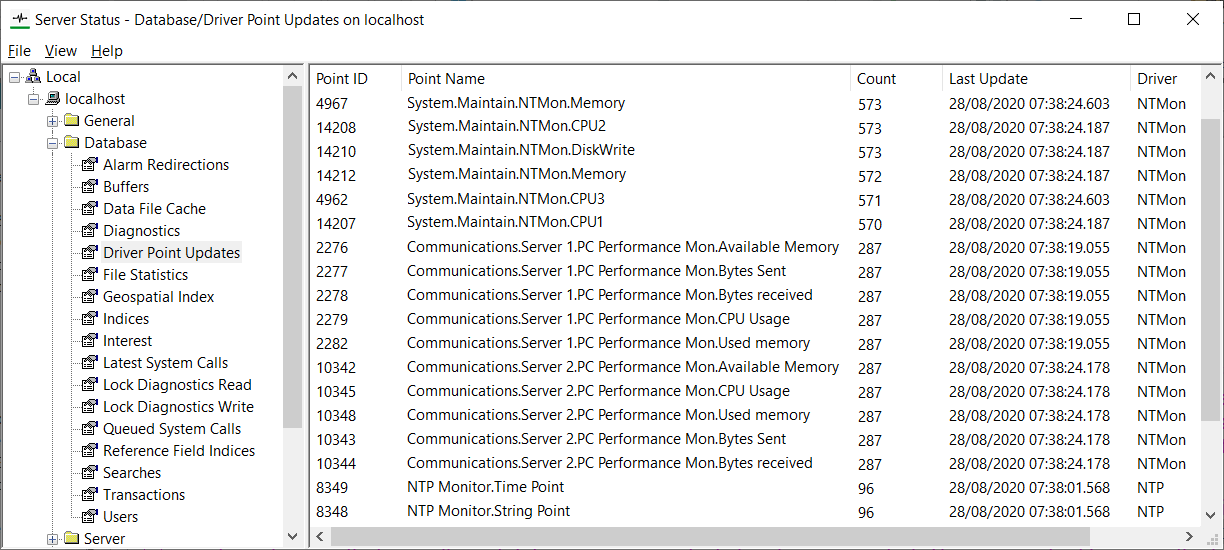
The information shown is as follows:
- Point ID—The unique identifier that Geo SCADA Expert assigned to the point when it was created in the database.
- Point Name—The full name of the point, including its full path in the database.
- Count—The number of times that the point's data has been updated in the database since the reset period expired. Each Count updates whenever the corresponding point updates in the database. As the Counts update, you should expect points to move down the list or get dropped from the list if their update rate reduces below that of other points in the list. Likewise, you should expect other points move up the list or get included in the list if their update rate increases above that of other points in the list.
Each driver maintains its own list of top point update counts and reports these to the server when it reports the actual point updates. The entries in the Driver Point Updates list comprise the top most active points collated from all of the received driver top point update counts.
Each driver's set of point update counts (one per point) reset automatically every four hours. They also reset whenever the driver is restarted, and on system restart. The set of point counts on a driver restart from when that driver processes the first update for any of its points after the reset period has elapsed. As each driver resets its own set of point update counts independently, the counts will reset at a different time per driver. Be aware that with those drivers on which point updates occur intermittently (such as with dial ins on outstations that use PSTN communications), the counts might reset some time after the reset period has elapsed.
- Last Update—The time and date at which the point's data was last updated in the database.
- Driver—The name of the communications driver with which the point is associated.
With Advanced drivers, the driver-specific guide for that particular driver might provide information about how to adjust the configuration of any points that cause a high load. This might include configuration that is specific to that driver or communications protocol.
To view more statistical information about a particular point, view that point's Status display on a client (see Status Displays in the Geo SCADA Expert Guide to ViewX and Virtual ViewX Clients). The Status display includes additional information, such as the point's Process Count (which resets separately to the above Count), Current Value, Current State, Previous Update Value, Previous Update State, and so on. For more information about the status attributes that are available from a point's Status display, see Status Attributes Associated with Points. See the driver-specific guides for information about any status attributes that are specific to that particular driver.
Further Information
Points on Simple Drivers: see Adjust the Configuration of any Points that Cause a High Load in the Geo SCADA Expert Guide to Simple Drivers.
Points on Advanced and Stand-Alone Drivers: some driver-specific guides include a 'High Load' topic within the 'System Analysis' branch of the guide.