Simatic S7 channels are able to use either one or two communication ports, depending on the system setup. Communications can be either MPI via serial adapter, PPI via serial adapter, or ISO over TCP/IP (see Communicating with Simatic S7 PLCs).
MPI is a Multi Point Interface communications protocol that enables the data server (Geo SCADA Expert) to communicate with multiple Simatic S7-300, and/or Simatic S7-400 series PLCs via a serial connection.
PPI enables Geo SCADA Expert to communicate with multiple Simatic S7-200 series PLCs via a serial connection.
ISO over TCP/IP enables Geo SCADA Expert to communicate with multiple Simatic S7-200, S7-300, and/or Simatic S7-400 series PLCs via ethernet.
Use the Connection Type field on the Simatic S7 Channel Form’s Primary Connection and Secondary Connection tabs to specify how many ports are available for a channel and the type of connection used:
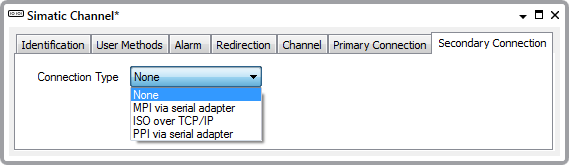
No other fields are displayed on the tab if the Connection Type is None, or ISO over TCP/IP. (Select ‘None’ on the Secondary Connection tab if the secondary communication port is not used.)
If the Connection Type is MPI via serial adapter or PPI via serial adapter, these fields are displayed at the top of the relevant Connection tab:
![]()
These fields are common to serial-connection channels on many drivers—for information on the fields, see Configure a Channel’s Serial Connection Properties in the Geo SCADA Expert Guide to Drivers.
In addition to the above, other fields are displayed on the Primary Connection and Secondary Connection tabs. These vary, depending on the type of adapter that is specified.
If the Connection Type is MPI via serial adapter, fields are displayed to allow you to:
If the Connection Type is PPI via serial adapter, a field is displayed to allow you to: