Use the fields on the Trio Diagnostics tab to configure an analog point’s Trio Diagnostics specific properties. Some of the fields are common to many Trio Diagnostics points (see Configure the Common Trio Diagnostics Point Properties). Fields that are specific to Simple Trio Diagnostics Analog points are explained below.
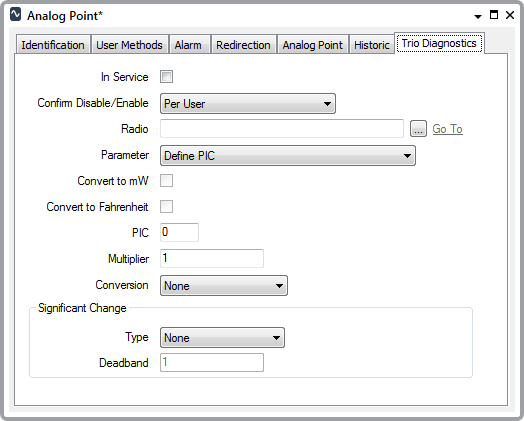
- Parameter—This field is common to most points on the Simple Trio Diagnostics driver (for details, see Configure the Common Trio Diagnostics Point Properties). The options that are available vary, depending on the type of point. The diagram below shows the Parameter Identifier Codes (PICs) for many of the diagnostics parameters that are supported by Simple Trio Diagnostics analog points. Each type of Trio radio supports a subset of these PICs—you need to select a PIC that exists on the radio from which the driver is to retrieve diagnostics data.
If the PIC that you require is not included in the list, but can be retrieved using a Simple Trio Diagnostics analog point, select the ‘Define PIC’ option and use other fields on the tab to specify the PIC details.
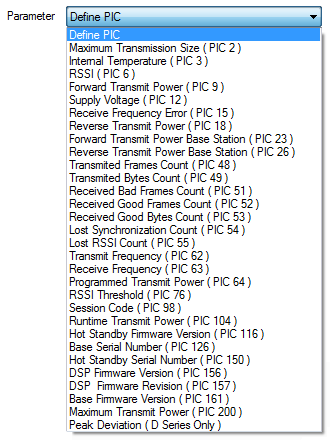
D Series radios support a limited number of diagnostics parameters compared to the other supported radio series. Depending on the type of radio unit, valid diagnostics parameters that can be retrieved from a D Series radio comprise:
- Internal Temperature ( PIC 3 )
- RSSI ( PIC 6 )
- Forward Transmit Power ( PIC 9 )
- Supply Voltage ( PIC 12 )
- Receive Frequency Error ( PIC 15 )
- Peak Deviation ( D Series only )—supported by version 3 radios onwards.
- Convert to mW—Only applies if the Parameter field is set to RSSI (PIC 6), RSSI Threshold (PIC 76), or one of the Power options (see above).
Select the Convert to mW check box if the value that the driver retrieves is in decibels (dB) and the driver is to convert the value to milliwatts (mW) for use in Geo SCADA Expert.
Clear the check box if conversion is not required.
- Convert to Fahrenheit—Only applies if the Parameter field is set to Internal Temperature ( PIC 3 ).
Select the Convert to Fahrenheit check box if the value that the driver retrieves is in degrees Celsius and the driver is to convert the value to Fahrenheit for use in Geo SCADA Expert.
Clear the check box if conversion is not required.
- Multiplier—Only applies if the Parameter field is set to Define PIC (see above). Use the Multiplier field to specify the amount by which the Simple Trio Diagnostics driver is to multiply each diagnostic value that it retrieves from the radio, before passing the resultant value to Geo SCADA Expert.
Leave at the default of 1 if the driver is not required to perform such a multiplication task.
- Conversion—Only applies if the Parameter field is set to Define PIC (see above). Use the Conversion combo box to indicate whether the driver needs to convert each retrieved diagnostics value before passing the value onto Geo SCADA Expert.
Choose from:
- None—No conversion is required. This is the default option.
- dBm to mW—Select this option if the retrieved values are power ratios in decibels (dB) and the driver is to convert those values to milliwatts (mW) for use in Geo SCADA Expert.
- mW to dBm—Select this option if the retrieved values are in milliwatts (mW) and the driver is to convert those values to decibels (dB) for use in Geo SCADA Expert.
- Celsius to Fahrenheit—Select this option if the retrieved values are temperatures measured in degrees Celsius, which the driver is to convert to degrees Fahrenheit for use in Geo SCADA Expert.