Use these fields on each Point Form’s Trio Diagnostics tab to configure these driver-specific point properties:
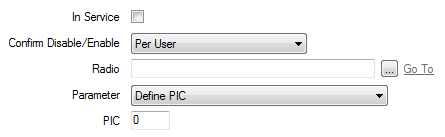
Use to specify whether the point is active or inactive, (see Placing an Item In Service).
Users with the required permissions can disable a point that is In Service, or enable a point that is not In Service. Such actions are carried out using the Disable Point and Enable Point pick actions.
Use the Confirm Disable/Enable combo box to specify whether a confirmation dialog box is displayed whenever an operator requests that this point is disabled or enabled, (see Requesting Confirmation of Action Requests).
Use to specify the database item that represents the Trio radio from which Geo SCADA Expert is to retrieve the diagnostics data for this point.
Select the browse button to display a Reference browse window, then select the required radio from the window. If more than one Simple Trio Diagnostics Radio database item is used to represent the same radio unit, select the radio database item that represents the required data retrieval (scan) rate for this item of diagnostics data, (see Configuring a Trio Diagnostics Radio).
Use to specify the Parameter Identifier Code ( PIC). The PIC identifies the diagnostics parameter that Geo SCADA Expert's Simple Trio Diagnostics driver is to read from the radio for this particular point.
Use the Parameter field’s arrow button to display a list of PICs. The options vary depending on the type of point (see the point-specific configuration sections in this guide). Each type of Trio radio supports a subset of these PICs. You should select a PIC that exists on the Trio radio from which Geo SCADA Expert is to read diagnostics data. D Series radios support a limited number of PICs compared to other supported series of radios—see Configure the Trio Diagnostics Analog Point Properties. For other series of radio, see the documentation supplied with your Trio radio equipment.
If the PIC that you require is not listed, but can be retrieved using the selected point type, select the Define PIC option. Further field(s) become available on the Trio Diagnostics tab to enable you to specify the PIC details.
Only applies when the Parameter field is set to ‘Define PIC’. Specify the Parameter Identifier Code ( PIC) of the PIC that Geo SCADA Expert's Simple Trio Diagnostics driver is to read from the radio.
Further properties are included on the Trio Diagnostics tab for some types of point. For information on those properties see, as appropriate: