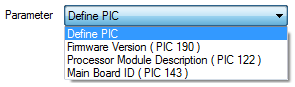D Series radios provide support for interrogation of fewer diagnostics parameters than other supported radio series. To retrieve an item of diagnostics data from a D Series radio, you associate that data with a Trio Diagnostics Analog Point; other types of point are not used to retrieve diagnostics data from D Series radios.
Use the fields on the Trio Diagnostics tab to configure a string point’s Trio Diagnostics specific properties. Some of the fields are common to many Trio Diagnostics points (see Configure the Common Trio Diagnostics Point Properties). Fields that are specific to Simple Trio Diagnostics String points are explained below.
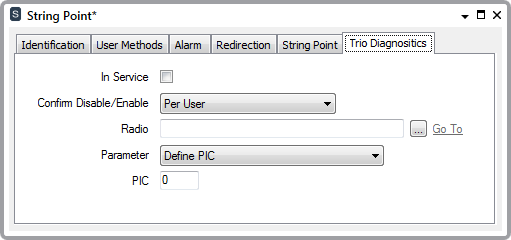
- Parameter—This field is common to many points on the Simple Trio Diagnostics driver (for details, see Configure the Common Trio Diagnostics Point Properties). The options that are available vary, depending on the type of point. The diagram below shows the Parameter Identifier Codes (PICs) for many of the diagnostics parameters that are supported by Simple Trio Diagnostics string points. Each type of Trio radio supports a subset of these PICs—you need to select a PIC that exists on the radio from which the driver is to retrieve diagnostics data.
If the PIC that you require is not included in the list, but can be retrieved using a Simple Trio Diagnostics string point, select the ‘Define PIC’ option and use the PIC field to specify to specify the PIC details.