Use the fields within the Event Deviation section of the Analog Point tab to determine the circumstances in which a SCADAPack E outstation should generate an event for a DNP3 SCADAPack point, based on a change in the point’s value.
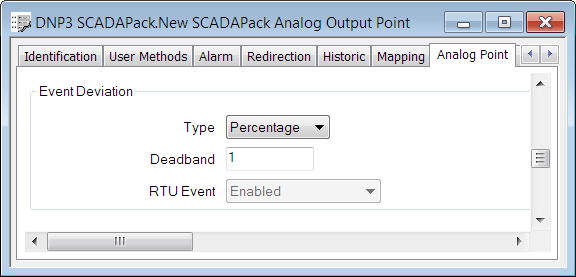
- Type—Use to specify the type of Event Deviation processing that the outstation applies to the point. Choose from:
- None—The outstation does not generate an event for the point, should the point merely deviate in value. However, the outstation may generate events should the point’s value cross over other limit thresholds.
- Absolute—The outstation only generates an event for the point if the point’s value changes by a defined amount.
Use the Deadband field to define the amount, in engineering units, by which the value has to change.
- Percentage—The outstation only generates an event for the point if the point’s value changes by a defined percentage of its span. The span is the point range (Engineering Zero Scale to Engineering Full Scale—see Configure Point Scaling).
Use the Deadband field to define the percentage.
- Integration—The outstation generates an event if a change in the point’s value is persistent over time.
When you choose this option, a small change in a point’s value, over a long period of time, could be as significant as a large change in the point’s value over a short period of time.
The outstation generates an event if the point’s change in value (measured in engineering units) multiplied by elapsed time (in seconds) equals or exceeds a threshold amount.
NOTE:It is the magnitude of any change that is relevant. Both increases and decreases in value contribute equally to the accumulating total change in value. For example, a change in value of -2 engineering units, followed by a change of +5 engineering units, would mean a total change of 7 engineering units.
Use the Deadband field to define the threshold amount in engineering-unit seconds.
Example:
In the Deadband field you might set a threshold amount of 500 engineering unit-seconds. Over a period of 30 seconds, the point’s value might then change by 5 engineering units. In the next 30 seconds, the point’s value might change by a further 15 engineering units. The outstation calculates the total change as (30 x 5) + (30 x 15) = 600 engineering-unit seconds. This exceeds the threshold value you set of 500 engineering-unit seconds, so the outstation generates an event.
The sign ('+' or '-') of a point's change value is not relevant. If the changes in point value in the example had been -5 and -15 engineering units, the calculation and result would have been the same.
- Deadband—Applies only if the point’s Point Data Class is set to Class 1 Event, Class 2 Event or Class 3 Event (see Configure Common Properties of DNP3 SCADAPack Points). Specify the amount or percentage by which a point’s engineering value has to change before the outstation generates an event for the point.
- RTU Event—Applies only if the point’s Point Data Class is set to Class 1 Event, Class 2 Event or Class 3 Event (see Configure Common Properties of DNP3 SCADAPack Points).
Use the RTU Event combo box to specify whether the outstation stores an event, or immediately generates an unsolicited message whenever the point’s value changes by the Deadband amount (see Specify Whether a Class n Event Triggers an Unsolicited Message).
With physical analog inputs, you can use the Event Deviation properties to help prevent the SCADAPack E outstation from reporting insignificant fluctuations in value to Geo SCADA Expert. This can help reduce the bandwidth usage between Geo SCADA Expert and the outstation, and improve performance of historical data access (for example, Trends).