Use the fields within the X.29 Parameters section of the X.29/Comms tab to specify the X.29 timeouts and intervals. The settings apply to each outstation port that is configured to communicate using the X.29 communication driver interface.
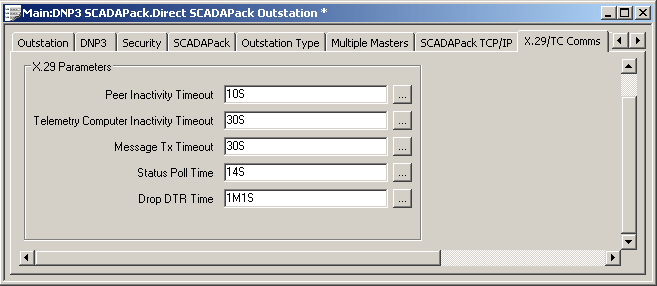
- Peer Inactivity Timeout—Specify the time after which the outstation will disconnect an X.25 connection if:
- that connection is to a DNP3 address of a device other than the outstation’s DNP3 master(s)
and:
- no DNP3 messages have been received or sent via the connection for the length of the Peer Inactivity Timeout period.
A ‘peer’ device is a device other than a Telemetry Computer (master station communications server).
The default is 10S (10 seconds).
- that connection is to a DNP3 address of a device other than the outstation’s DNP3 master(s)
- Telemetry Computer Inactivity Timeout—Specify the time after which the outstation will disconnect an X.25 connection if:
- that connection is to the DNP3 address of one of the outstation’s DNP3 masters
and:
- no DNP3 messages have been received or sent via the connection for the length of the Telemetry Computer Inactivity Timeout period.
The default is 30S (30 seconds).
- that connection is to the DNP3 address of one of the outstation’s DNP3 masters
- Message Tx Timeout—Specify the amount of time that the X.29 driver will retain a message in its internal driver list, while waiting for a connection to be made.
If a connection to the relevant device is made within the timeout period, the driver will attempt to deliver the message to that device.
If the Message Tx Timeout is exceeded before the connection can be made, the driver will delete the message without delivering it.
The default is 30S (30 seconds).
- Status Poll Time—Specify the frequency with which the outstation sends Status Poll messages to the X.29 Packet Assembler/Disassembler (PAD), to check that the PAD’s status. The PAD software runs on each of the Telemetry Computers listed within the Telemetry Computer Configuration section of the X.29/TC Comms tab (see Configure the Telemetry Computer Properties).
The default is 14S (14 seconds).
- Drop DTR Time—In order to successfully establish an X.29 communications link, the RS232 modem’s Data Carrier Detect (DCD) line has to be asserted. If it is found that the DCD line is not asserted, the RS232 Data Terminal Ready (DTR) line is lowered for 1.5 seconds then raised again in an attempt to force the modem to re-establish the connection.
Use the Drop DTR Time field to specify the frequency (in seconds) at which the state of the DCD line is rechecked, and the process repeated if necessary, should the DCD line not be asserted.
The default is 1M1S (61 seconds).