Use the Export button on the Configuration Setup Window to export a file from the SCADAPack E outstation to disk. You may, for instance, want to export the config.log file, in order to send the file to the Geo SCADA Expert support department if the configuration is invalid.
To export a file, select the file’s entry in the Configuration Setup window and then select Export. When you select the Export button, a Save As window (shown below) is displayed.
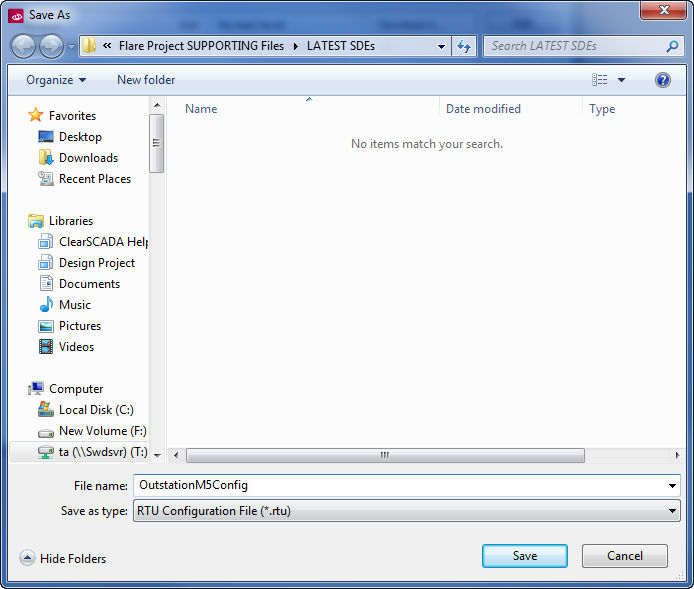
Use the window to browse to a location to save the selected file. Use the window’s File name field to specify the name under which the selected file will be saved.
The file that is exported is the copy that is located in the Geo SCADA Expert server’s database. This may not be the same as the copy that is stored in the outstation. To upload a file directly from the outstation, use the DNP3 SCADAPack E outstation’s Upload File pick action. For further information, see Upload File in the Geo SCADA Expert Guide to the DNP3 Driver.