Use the configuration setup window (shown below) to add, modify, and remove files from a SCADAPack E outstation configuration. To display the configuration setup window, right-click on the DNP3 SCADAPack E outstation in the Database Bar and select the Configuration setup option.
The Configuration Setup window displays the following:
- A list of files for downloading to a SCADAPack E outstation.
- The size of each file.
- The action that Geo SCADA Expert will perform on the outstation after the file has been downloaded.
- Indication of whether the last download of a file was successful.
- A log file is added to the list of files once a download is generated. You can use the file to assess the success, or otherwise, of the last download.
- The total size of the files that are listed above.
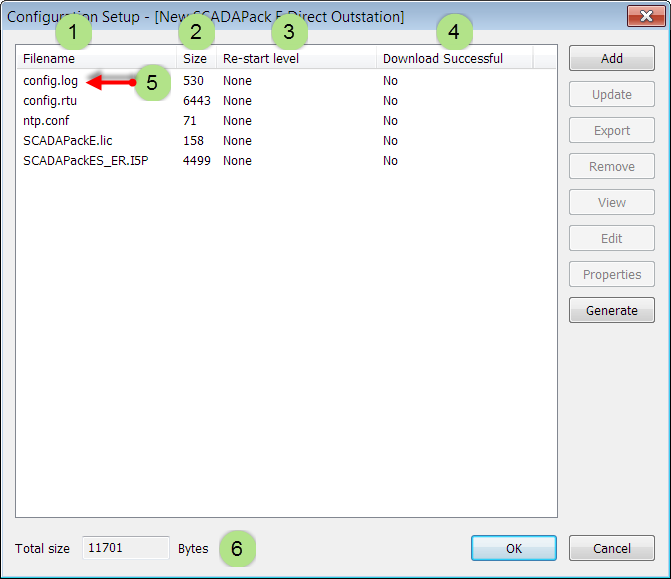
You can use the Configuration Setup window to:
- Add a File to a SCADAPack E Outstation’s Configuration.
- Update a File in a SCADAPack E Outstation’s Configuration.
- Export a File from a SCADAPack E Outstation’s Configuration.
- Remove a File from a SCADAPack E Outstation’s Configuration.
- View a File in a SCADAPack E Outstation’s Configuration.
- Edit a File in a SCADAPack E Outstation’s Configuration.
- Specify the Properties of a File in a SCADAPack E Outstation’s Configuration.
- Generate Configuration and Profile Files for Diagnostic Purposes.