Use the fields within the Profiles section of the Analog Point tab to specify whether any of the point’s limits and/or current value are profile-controlled. (A DNP3 SCADAPack Analog point’s current value can be profile-controlled providing that point has a Point Type other than ‘Physical Input’.)
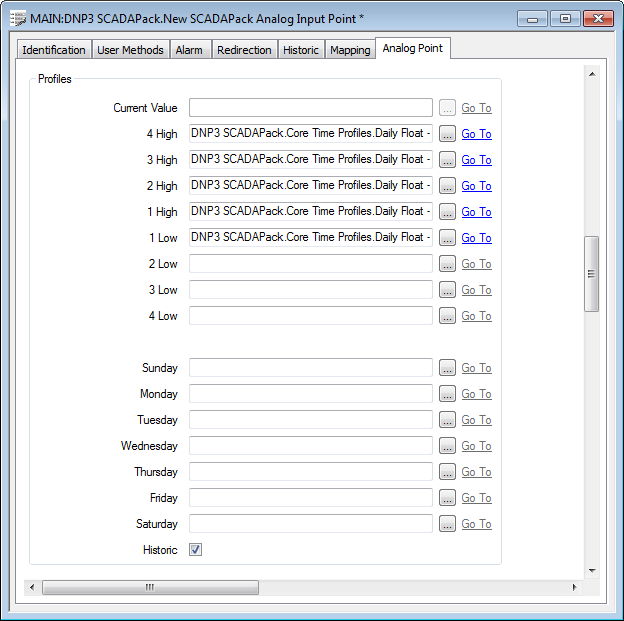
Depending on the outstation’s Profile Type, DNP3 SCADAPack analog points can use either:
- Stepped Standard Float Time Profiles, which you optionally specify in the Current Values to 4 Low fields within the Profiles section of the tab. (The Current Value field is ‘grayed out’ and unavailable for use if the analog’s Point Type is set to ‘Physical Input’.)
You only need specify a Profile for those limits or current value that are to be Profile-controlled. Leave the fields blank for any limits or current value that are not to be Profile-controlled. Limits that are not Profile-controlled are specified within the Alarm Limits section of the Point Form (see Configure Alarm Limits).
- Daily DNP3 SCADAPack Analog Profiles, which you optionally specify in the Sunday to Saturday fields.
If the analog’s Point Type is set to ‘Physical Input’, the point’s current value cannot be profile-controlled. As such, the ‘CurrentValue’ profile has to be disabled on each of the DNP3 SCADAPack Analog Profile database items that are specified in any of the Sunday to Saturday fields. If the ‘CurrentValue’ profile is enabled on any of the Profile database items, the point is deemed to have invalid configuration and a diagnostic message is displayed when the point’s configuration is saved (see Mandatory Configuration and Invalid Configuration Messages in the Geo SCADA Expert Guide to Core Configuration). For information on disabling a profile, see Disable or Enable the Profile for a Particular Limit or Current Value.
Leave the fields blank if the point is not Profile-controlled, or specify a Profile per day if the point is Profile-controlled.
Fields that do not apply to the specified Profile Type are ‘grayed out’ and unavailable for use.
With either type of Profile, use the Historic check box to specify whether Geo SCADA Expert is to store profile values historically.
For more information, see Specify Whether any Profiles are Used to Change a Point’s Limits or Current Value.
Remember that various Limitations and Restrictions have to be taken into account in order to associate Profiles successfully with a DNP3 SCADAPack point.