This section allows you to manage how the outstation uses the TCP/IP network. Use the IP Route Table and BOOTP Table fields on the SCADAPack TCP/IP tab to associate an IP Route Table and/or a BOOTP Table with the SCADAPack E outstation.
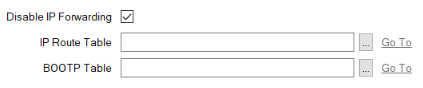
- Disable IP Forwarding—Select this check box if you do not require or you want to disable IP forwarding.
- IP Route Table—You need to configure and associate an IP Route Table with the SCADAPack E outstation if the outstation is to:
- Communicate with TCP/IP hosts that are not on the local subnet
- Route TCP/IP packets between networks.
Select the browse button to display a Reference browse window and select the required route table. (For information on configuring IP Route Tables, see Configuring DNP3 SCADAPack Tables.)
Leave this field blank if an IP Route Table is not required.
- BOOTP Table—You need to configure and associate a BOOTP Table with the outstation if you want to use the outstation’s BOOTP Server to allocate IP addresses to BOOTP Clients.
Select the browse button to display a Reference browse window and select the required BOOTP table. (For information on configuring BOOTP Tables, see Configuring DNP3 SCADAPack Tables.)
Leave this field blank if a BOOTP Table is not required.