This section applies to points that have a Point Type of Physical Input or Physical Output. (For other Point Types, the Mapping tab is disabled. This is indicated by the text ‘No Mapping’ being displayed on the tab in place of any fields.)
Use the Mapping combo box on the Mapping tab to specify whether mapping is used to specify the source and location of a point. The options vary, depending on the Outstation Type of the DNP3 SCADAPack E outstation with which the point is associated (see Specify the Outstation Type).
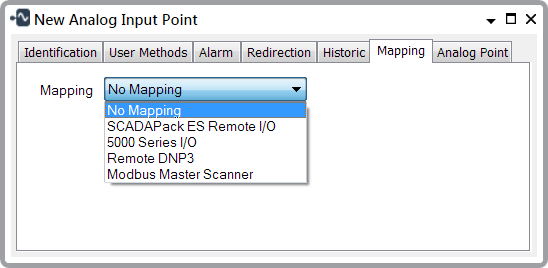
- SCADAPack ES Remote I/O—The point is on a SCADAPack ES Remote I/O module and the I/O on that module have been allocated manually.
A suitably configured DNP3 SCADAPack ES Remote IO item has to exist in the Geo SCADA Expert database, to represent the I/O module. Use the rest of the fields on the Mapping tab to map the point data (see Map to Point Data on a SCADAPack ES Remote I/O Module).
(If the point is on a SCADAPack ES outstation that is used as an I/O expansion module and the I/O on that module have the allocated automatically (the default), you do not need to specify any mapping for that point.)
- 5000 Series I/O—The point is on a 5000 Series I/O module.
A suitably configured DNP3 SCADAPack 5000 Series IO item has to exist in the Geo SCADA Expert database, to represent the I/O module. Use the rest of the fields on the Mapping tab to map the point data (see Map to Point Data on a 5000 Series I/O Card).
As the on-board I/O on a SCADAPack 330E, 334E, 350E or 357E outstation are not automatically allocated DNP3 Point Numbers, such I/O cards need representing by DNP3 SCADAPack 5000 Series IO item(s) in the Geo SCADA Expert database.
- SCADAPack ER I/O—The point is on an ER I/O card.
A suitably configured DNP3 SCADAPack ER IO item has to exist in the Geo SCADA Expert database, to represent the I/O card. Use the rest of the fields on the Mapping tab to map the point data (see Map to Point Data on a SCADAPack ER I/O Card).
- Remote DNP3—The point is on a remote DNP3 outstation.
A suitably configured DNP3 SCADAPack Remote DNP3 Device, or Remote E Outstation item has to exist in the Geo SCADA Expert database, to represent the remote outstation. Use the rest of the fields on the Mapping tab to map the point data (see Map to Point Data on a Remote DNP3 Device or Remote E Outstation).
You can only map points on a DNP3 SCADAPack Remote DNP3 Device, or Remote E Outstation if those points are scanned by a Data Concentrator.
- Modbus Master Scanner—The point is on a Modbus slave device.
A suitably configured Modbus Slave Device item has to exist in the Geo SCADA Expert database to represent the remote device. Use the rest of the fields on the Mapping tab to map the point data (see Map to Point Data on a Modbus Master Scanner).
- No Mapping—Point mapping is not used on the point. Select this option if the point’s Point Number explicitly defines the I/O with which the point is associated. For example, when the point is on a:
- SCADAPack ES outstation that is used as an I/O expansion module, and the I/O Point Numbers on that module were allocated automatically when the module was connected to the outstation.
(If the default automatic allocation is not suitable and the I/O is allocated manually, the Mapping has to be specified as SCADAPack ES Remote I/O (see above).)
- SCADAPack ES outstation that is used as an I/O expansion module, and the I/O Point Numbers on that module were allocated automatically when the module was connected to the outstation.
Further Information