The Geo SCADA Expert SCADAPack Modbus driver scans the Realflo components of a controller on server, controller, or driver start-up, and whenever a new Flow Run is added to the system. Thereafter, the driver scans the controller’s Realflo components for Flow Run data at the frequency specified in the Scanning section of the Flow Run tab.
For each of the separate scans listed, you specify an Interval and an Offset.
You use the Interval field to specify how often Geo SCADA Expert scans the controller for Flow Run data. You use the Offset field to specify the synchronization offset—the amount of time that occurs before Geo SCADA Expert first scans the controller for Flow Run data. Specify the Interval in the OPC Time Format, and the Offset in the OPC Relative Time Format.
Example:
The Hourly History Scan for a particular Flow Run has this configuration:
Interval:1H
Offset:H + 5M
This results in Geo SCADA Expert scanning the controller for the Flow Run’s hourly historic data logs at five minutes past the start of the hour, and at one-hourly intervals thereafter.
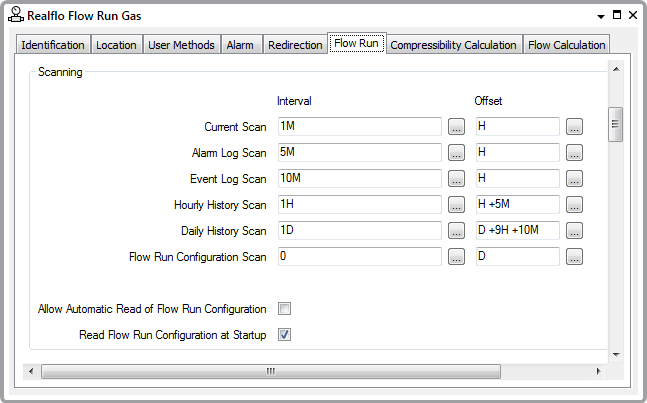
- Current Scan—Specify the Interval and Offset at which Geo SCADA Expert scans the Flow Run components for current data, including the latest calculation results.
The Current Scan also defines the frequency with which Geo SCADA Expert retrieves the current data of any Realflo Analog Input points, other than those that are configured to retrieve Realflo History data.
- Alarm Log Scan—Specify the Interval and Offset at which Geo SCADA Expert scans the Flow Run components for alarm log data. Geo SCADA Expert processes the read alarm log data using the severity specified in the Flow Run Form’s Alarm Severity field (see Configure the Basic Flow Run Properties).
- Event Log Scan—Specify the Interval and Offset at which Geo SCADA Expert scans the Flow Run components for event log data. Geo SCADA Expert processes the read event log data using the severity specified in the Flow Run Form’s Event Severity field (see Configure the Basic Flow Run Properties).
- Hourly History Scan—Specify the Interval and Offset at which Geo SCADA Expert scans the Flow Run components for the data that the Gas Flow Computer stores historically on an hourly basis.
Unless Geo SCADA Expert is retrieving historic data for the first time for a Flow Run, it typically retrieves only the hourly historic data that the Gas Flow Computer has stored for that Flow Run, since the previous Hourly History Scan. Be aware that this retrieval process differs whenever a Realflo Analog Input point with an ‘Hourly History Data’ Source is added to the database. When Geo SCADA Expert first retrieves data for such a point, it will read all of the Hourly History data that the Gas Flow Computer has in its database for that Flow Run. System performance might be affected while the retrieval of up to 35 days’ worth of historic data is in progress.
For optimum system performance, we recommend that all points that are to have an ‘Hourly History Data’ source are configured and placed online at the same time.
(If necessary, operators can use the Hourly Demand Poll pick action to retrieve a Flow Run’s hourly historic data between scheduled Hourly History Scans.)
- Daily History Scan—Specify the Interval and Offset at which Geo SCADA Expert scans the Flow Run components for the data that the Gas Flow Computer stores historically on an daily basis.
Unless Geo SCADA Expert is retrieving historic data for the first time for a Flow Run, it typically retrieves only the daily historic data that the Gas Flow Computer has stored for that Flow Run since the previous Daily History Scan. Be aware that this retrieval process differs whenever a Realflo Analog Input point with a ‘Daily Flow History’ Source is added to the database. When Geo SCADA Expert first retrieves data for such a point, it will read all of the Daily History data that the Gas Flow Computer has in its database for that Flow Run. System performance might be affected while the retrieval of up to 35 days’ worth of historic data is in progress.
For optimum system performance, we recommend that all points that are to have an ‘Daily Flow History’ source are configured and placed online at the same time.
(If necessary, operators can use the Daily Demand Poll pick action to retrieve a Flow Run’s daily historic data between scheduled Daily History Scans.)
- Flow Run Configuration Scan—Set both the Interval and Offset to zero if the Flow Run is being fully configured directly in Geo SCADA Expert (see Configure or Read the Flow Run Configuration).
If the majority of the Flow Run’s configuration is undertaken using Realflo and then read into Geo SCADA Expert, specify the Interval and Offset at which Geo SCADA Expert scans the Flow Run components for Flow Run configuration data. This scan defines the frequency with which Geo SCADA Expert reads the Flow Run’s full configuration into the Geo SCADA Expert database.
We recommend that operators use the Read Configuration pick action to manually read a Flow Run’s configuration into Geo SCADA Expert, as required. For example, if a Flow Run’s configuration has been changed.
Use the Flow Run Configuration Scan as a ‘fall back’ measure. Use the Flow Run Configuration Scan to get Geo SCADA Expert to read the Flow Run configuration at a frequency that maintains operator confidence that Geo SCADA Expert has the latest configuration installed.
- Allow Automatic Read of Flow Run Configuration—Only applies to SCADAPack controllers that are running Realflo 6 or a later version of the software.
Select the check box if:
- The majority of the Flow Run’s configuration is undertaken using Realflo and then read into Geo SCADA Expert.
and
- Geo SCADA Expert is to automatically read the Flow Run configuration if there is a noticeable update to that configuration since it was last read.
Clear the check box if:
- The Flow Run is fully configured directly in Geo SCADA Expert (see Configure or Read the Flow Run Configuration).
or:
- The majority of the Flow Run’s configuration is undertaken using Realflo and then read into Geo SCADA Expert, and Geo SCADA Expert is to update the Flow Run configuration data following the next scheduled Flow Run Configuration Scan (see above), or (if specified) Read Flow Run Configuration at Startup.
- The majority of the Flow Run’s configuration is undertaken using Realflo and then read into Geo SCADA Expert.
- Read Flow Run Configuration at Startup—Select this check box if:
- The majority of the Flow Run’s configuration is undertaken using Realflo and then read into Geo SCADA Expert.
and
- Geo SCADA Expert is to automatically read the Flow Run configuration on start-up of the server, Geo SCADA Expert SCADAPack Modbus driver, the controller, or whenever a new Flow Run is added and enabled on the system.
Clear the check box if:
- The Flow Run is fully configured directly in Geo SCADA Expert (see Configure or Read the Flow Run Configuration).
or:
- The majority of the Flow Run’s configuration is undertaken using Realflo and then read into Geo SCADA Expert, and Geo SCADA Expert is to only read the controller’s Flow Run configuration when it is scheduled to perform a Flow Run Configuration Scan (see above), or if Geo SCADA Expert is configured to Allow Automatic Read of Flow Run Configuration.
- The majority of the Flow Run’s configuration is undertaken using Realflo and then read into Geo SCADA Expert.
Further Information
For more detailed information on these properties, see the documentation provided with the Realflo application.