For Water Flow Runs, the Flow Run Form includes a Water tab. The tab contains fields that are associated with Water measurement.
You can configure these properties directly in Geo SCADA Expert, or read the configuration into the Geo SCADA Expert database (see Configure or Read the Flow Run Configuration).
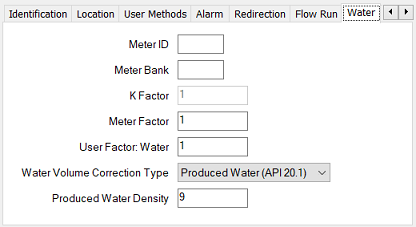
- Meter ID—Enter an identification string no longer than 8 characters that identifies the meter. The Meter ID can be left blank.
- Meter Bank—Enter an identification string no longer than 8 characters that identifies the group meter runs. The Meter Bank can be left blank.
- K Factor—This factor is used to convert pulse count to volume. The K factor is entered when the Meter Input Type selected on the Meter Input Properties tab is Mass (Pulse) or Volume (Pulse). The K factor has a value greater than zero. The default value is 1.0. The units of the K factor depend on whether volume or mass is measured.
- Meter Factor—This factor is used as an adjustment factor for meter proving. The meter factor has a value greater than zero. The default value is 1.
- User Factor: Water—This factor is used as a multiplier in water flow calculations. It is a user-defined number that is used to adjust the net volume calculations. The default value is 1.0. The range is from 0.0 to 1.0.
- Water Volume Correction Type—This property indicates whether a water volume correction is applied to the water measurement, and if so, the type of correction. (Supported by Realflo 6.96 onwards.)
- Produced Water Density—Only available for use when the Water Volume Correction Type is set to 'Produced Water (API 20.1)'. This property indicates the density of produced water. The units and valid range for this property varies, depending on the Units specified for the Flow Run in the Contract section of the Flow Run tab.
- If the Units are IP2 - IP5, the valid range is -13.758 to 10 degrees API.
- If the Units are Metric 1 - Metric 4, the valid range is 999 to 1200.6 kg/m3.
(Supported by Realflo 6.96 onwards.)
Further Information
For more detailed information on these properties, see the documentation provided with the Realflo application.