Use the Trigger Type combo box on the Redirection tab to define how an alarm redirection is triggered whenever an alarm occurs.
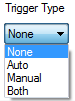
Choose from:
- None—The action is unused. The other fields in the row are ‘grayed out’ and unavailable for use.
- Auto—ClearSCADA triggers the redirection automatically. The redirection triggers whenever an alarm state that meets the redirection criteria still exists once the specified Delay time (see Define a Delay) has expired.
If need be, you can cancel and later restart any automatic redirections that are waiting to trigger following a Delay—see CancelRedirections and RestartRedirections Methods.
- Manual—Users with the required permissions can redirect the alarm manually. Specify this option, for example, if alarms are to be redirected only in exceptional circumstances.
In order for a user to be able to redirect an alarm manually:
- The user needs to have the relevant permissions (including the Manual Redirection permission) to allow them to manually redirect alarms associated with the relevant database item(s).
- The user needs to have Read access to the redirection action, action roster, or alarm redirection calendar that is specified in the redirection’s Action field (see Select the Action to be Taken).
- If the Area of Interest feature is enabled on the system, the user needs to have access to the Area of Interest that is associated with the items’ alarms. (This Area of Interest may differ from the Area of Interest to which the alarms are to be redirected.) The Area of Interest is typically specified on the <Item Type> tab on the configuration Form of each database item—see the relevant configuration section for details.
To redirect an alarm manually, the user right-clicks on the alarm entry in the Alarms List or Alarm Banner and selects the appropriate custom redirection option. The text that is displayed for the menu option is defined in the Manual Redirection Description field, on the Form of the redirection action, roster, or calendar that is to be triggered. (You specify the redirection action, roster, or calendar that is to trigger, using the Action field on the Redirection tab—see Select the Action to be Taken.)
(If no Manual Redirection Description is configured for a redirection action, roster, or calendar that is set to trigger manually, the entry in the manual redirection destinations list will default to Redirect to <Action Name>, where <Action Name> is the full name of the redirection action, roster, or calendar.)
For examples that demonstrate how to configure alarms for manual redirection, see Use Alarm Redirection to Enable Operators to Manually Redirect Alarms, and see Allow an Operator to Enter a Comment when Manually Redirecting an Alarm.
- Both—ClearSCADA is to trigger the redirection automatically. Additionally, users with the required permissions can redirect the alarm manually.
Specify this option, for example, if ClearSCADA is to redirect an alarm only if it remains in the Trigger State for quite some time—by also giving users the option to redirect the alarm manually, they can trigger the redirection before the specified Delay has expired, if this is deemed necessary.
As with the Manual Trigger Type (see above), users with the required permissions and access can redirect alarms manually, by selecting the required custom redirection option from the Alarms List or Alarm Banner.
For an alarm redirection with a Trigger Type other than ‘None’, you now need to Define the Trigger State.
Further Information
Security Permissions: see Allocating Security Permissions in the ClearSCADA Guide to Security.
Areas of Interest: see Restrict Alarm and Event Access to Specific Areas of Interest in the ClearSCADA Guide to Core Configuration.
The Area of Interest Associated with an Item’s Alarms: see Assign a Different Area of Interest to an Item’s Alarms and Events in the ClearSCADA Guide to Core Configuration.
Specifying the Manual Redirection Description: see Configure the Properties on the Action Tab.
In some situations, you might want to consider alarm suppression as an alternative to alarm redirection. ClearSCADA is able to suppress alarms on certain database items while a specific alarm is active on another database item—see Alarm Suppression in the ClearSCADA Guide to Alarms. When an alarm is suppressed, it is omitted from alarm displays.