The Aquis Server Database Item has several ‘tabs’ or ‘pages’ for configuring different aspects of the item.
To access the Aquis ServerItem Form:
-
Display the Database Bar (see Display an Explorer Bar).
- Right-click on the Aquis Server item that you want to work with.
A context-sensitive menu is displayed. -
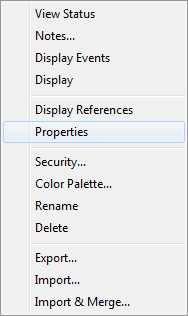
- Select Properties to display the Aquis Server Form.
-

The following tabs are available:
- Identification—Use to optionally define a Help View and to indicate whether the item is to be excluded from any Exclusive Control activity (see Defining Identification Details in the ClearSCADA Guide to Core Configuration).
-
Location—Use to specify the item's geographical coordinates. (You need only configure the properties on this tab if your system uses ClearSCADA's Geographical Location features.)
- User Methods—Use to define any custom pick actions (‘methods’) for the item (see Using the User Methods Tab to Define Custom Actions in the ClearSCADA Guide to Core Configuration).
- Aquis— Use to define the Aquis application server web service to which the clients connect (see Configuring the Aquis Server)