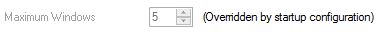You can use the Startup Configuration File to limit the number of document windows that can display simultaneously on a Multi-Monitor setup. This setting applies to the total number of document windows displayed across all Window Containers.
To limit the number of document windows that can display simultaneously, you need to apply a value to the MaximumDocumentWindows element in the Startup Configuration File. You can use a value between 1 and 100. If you do not apply a value to this element, a default value of 100 is used.
Example:
When included in the Startup Configuration File, the following XML code limits the number of windows that can display simultaneously to 5.
<WindowContainers MaximumDocumentWindows="5">
The MaximumDocumentWindows element is configured as an attribute of the WindowContainer tag as it is a client-wide setting.
If you attempt to open an additional document window when the maximum number has been reached, the following notification will appear.
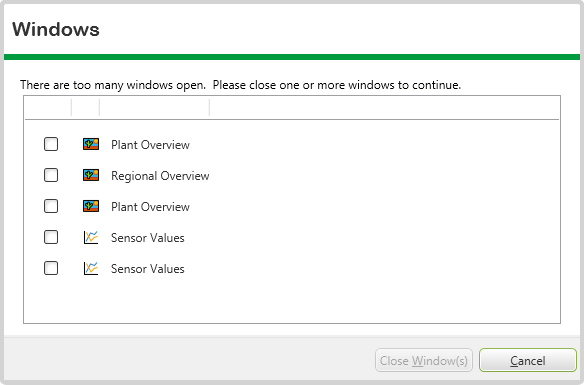
To continue, place a check mark next to the document window(s) you would like to close, then select Close Window(s).
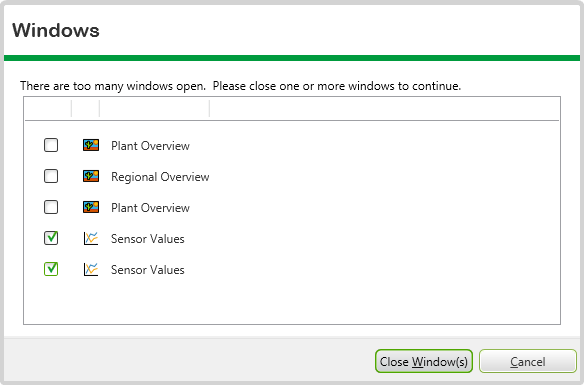
If any of the selected document windows include unsaved configuration changes, you will be prompted to save the changes.
If you select Cancel instead of Close Window(s), the document window you attempted to open will not display.
If a value is applied to the MaximumDocumentWindows element in the Startup Configuration File, it will override the Maximum Windows setting on the ViewX Options window (see Miscellaneous Options for ViewX Clients). If this is the case, the Options window will display the following: