This section applies to schedules other than Simple Schedules.
To display the Schedule Times window:
- Display the Schedule in Design Mode or Run mode.
- Right-click on the Schedule in the Document Display Area.
A context-sensitive menu is displayed. - Select the Schedule Times menu command from the relevant command group.
The Schedule Times window is displayed, listing the trigger times, days, or dates (as applicable) for the events that are configured on that Schedule.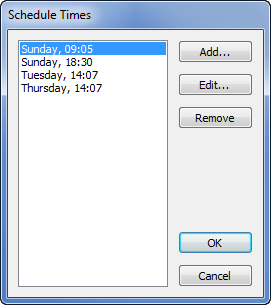
The Format in which Schedule Times are Displayed varies, depending on the type of Schedule.
You can use the Schedule Times window to:
- Check the Event Trigger Times
- Add an Event using the Schedule Times Window
(Although you generally add events directly to a Schedule Display, rather than via the Schedule Times window—see Add an Event Directly to a Schedule.)
- Move an Event
- Delete an Event.