You can use the Pick Menu window to create new custom pick menus and pick menu options.
The Pick Menu window is displayed when you select the Menu option on the first page of the Pick Action Wizard and press the Next button (see Creating a Menu Pick Action). You can also access the Pick Menu window by right-clicking on a Mimic object and selecting the Advanced Pick Menu option.
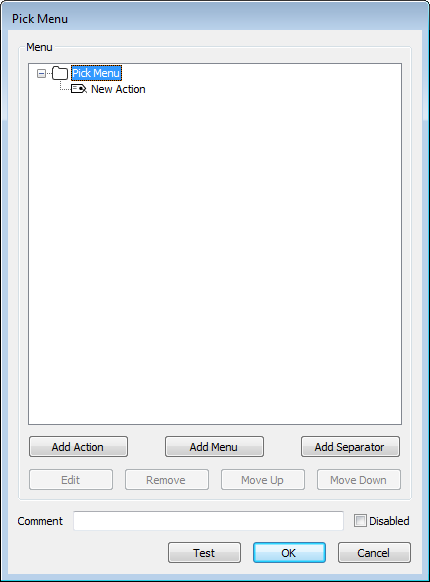
You can use the Pick Menu window to:
- Add a Custom Pick Action Menu
- Add a Custom Pick Action
- Add a Separator
- Edit a Pick Action Menu Option
- Remove a Custom Pick Action or Custom Pick Action Menu
- Change the Order of Custom Pick Actions, Menus, and Separator Lines
- Add Comments for Custom Pick Actions and Menus
- Enable and Disable a Custom Pick Action Menu
- Test Custom Pick Action Menus.