You can use the ClearSCADA Server Configuration Tool to define how often the drivers poll the server to check that it is still running. The amount of time you define for the Server Poll Interval determines how often the drivers will poll the server.
Typically, the server polling is of little concern as if the server shuts down correctly, the drivers will also be shutdown. However, if the server fails and the drivers remain running, the server polls allow the drivers to determine whether the server is still running.
By adjusting the server polls, you determine how quickly the drivers will be able to detect a server failure.
Typically, the default setting of 5000 milliseconds is appropriate for many systems.
- Access the ClearSCADA Server Configuration Tool (see Accessing the ClearSCADA Server Configuration Tool).
- Expand the Global Parameters branch of the tree-structure.
- Select Drivers to display the Drivers section.
- Define how often the drivers poll the server in the Server Poll Interval field. The interval between each check is measured in milliseconds.
-
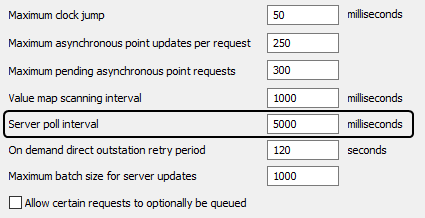
- Right-click on the system icon in the tree-structure, and select the Apply Changes option to apply the changes.
- Restart the required driver(s) so that the new timeout(s) take effect (main server only). For more information, see Start and Stop a Driver.
- Repeat steps 2-6 inclusive for the other servers in the system, except permanent standby servers.