In ClearSCADA the four types of historic information, alarm summary, historic data, events and configuration changes are stored in a folder structure on disk. The folders are structured according to type.
This relates to ClearSCADA events that are stored in the Event Journal. These act as a record of activity on your system. Event files have the extension: MWJ.
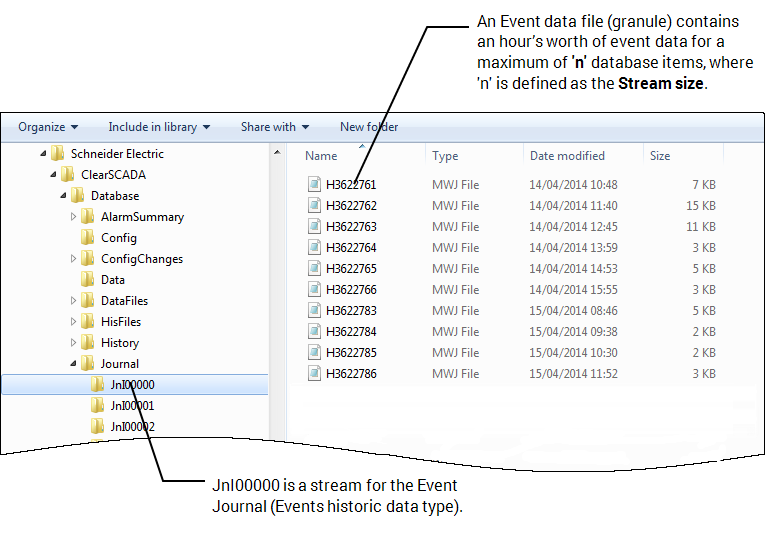
This contains historic data relating to changes made to the configuration of your system. For example, if an engineer changes the configuration of a point in the database, a record of that alteration is created and stored as a 'configuration change'. Configuration Changes files have the extension: CCS.
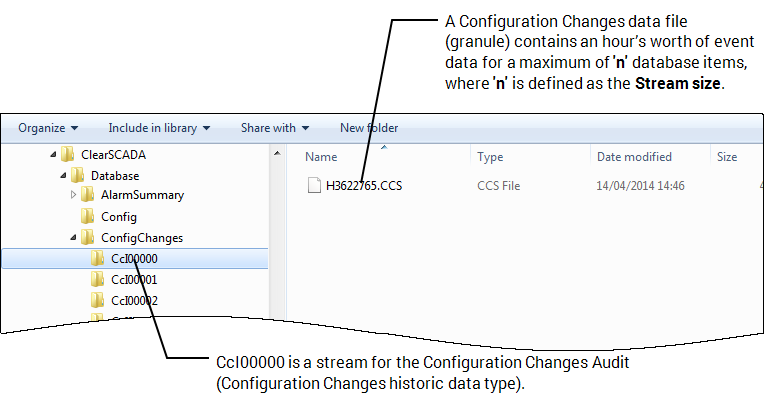
These files provide alarm summary data for current and historic alarms. Alarm Summary files have the extension: ALS.

For Events, Alarm Summary and Configuration Changes, the stream is a folder in the historic hierarchy. Each folder contains data files (granules) that contain records of alarm summary, events or configuration changes for a specified number of database items (defined by the Stream Size setting for the Event Journal, Alarm Summary or Configuration Changes respectively). If the Stream Size is set to 0, the stream folders are not used.
The default location of historic data for Events , Alarm Summary and Configuration Changesdepends on the operating system, see File Locations (Default).
The Event Journal, Alarm Summary and/or Configuration Changes location, and therefore the location of streams, is user-defined. You can change it by using the Location settings (see Locations of the Database Folders).
Historic data relating to reported values, modified values, annotated values and suppressed values.
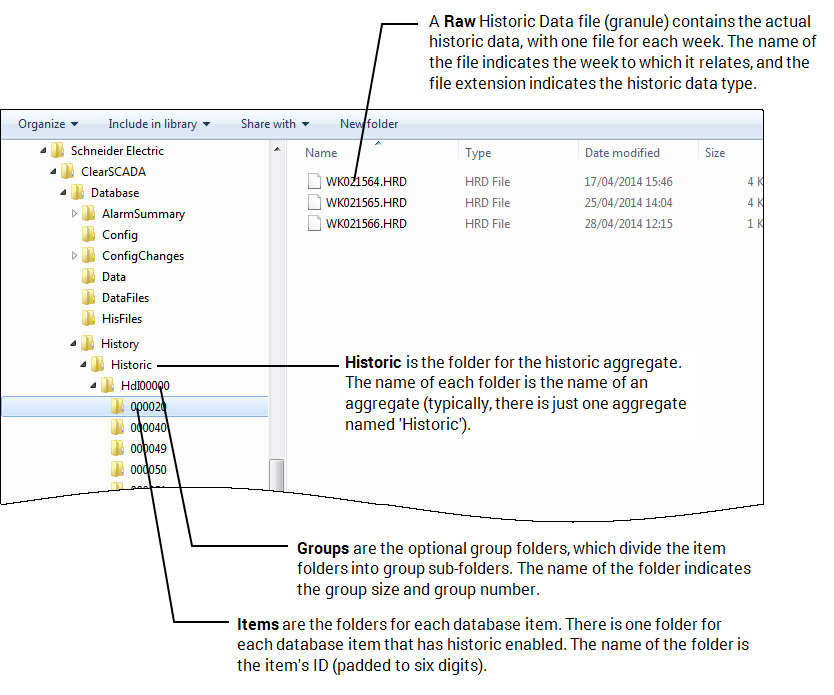
There are four categories of Historic Data:
- Raw—Historic data that has been received for points in the database. Raw historic data files have the extension: HRD.
- Modified—Historic data that has been altered by ClearSCADA users. Modified historic data files have the extension: HMD. (see Modify a Value on a Historic Trend).
- Annotation—Annotations that have been inserted by ClearSCADA users. Modified historic data files have the extension: HAD. (see Trend Annotations).
- Suppression—Historic data that relates to suppressed alarms. A historic record is created whenever alarms are suppressed on a point (and also when alarms stop being suppressed on a point). Historic data related to suppressed alarms is stored in files that have the extension: HSD.
For more information, see Alarm Suppression.
For Raw, Modified, Annotation, and Suppression historic data types, there are historic aggregate folders for each historic aggregate. Typically, there is just a single aggregate named 'Historic'. In the aggregate folder(s), there are Group folders (unless the Historic Group Size is set to 0, see Define the Historic Group Size to Optimize Performance).
The Group folders contain the stream folders, that contain item folders for each database item that has the historic aggregate. If <Group> folders are not used, the item folders are located in the <Aggregate> folder.
Item folders contain the historic data files (granules) that contain the actual historic data for that item, with one file for each weeks' set of records. The name of the file indicates the week to which it relates, and the file extension indicates the historic data type.
The default location of historic data for Historic Data depends on the operating system, see File Locations (Default).
The Historic Data file location, and therefore the location of groups and streams, is user-defined. You can change it by using the Location settings (see Locations of the Database Folders).
You may need to use this information when configuring the Alarm Summary, Historic, Event and Configuration Changes settings in the ClearSCADA server. For more information, see the topics that are listed in the gray footer section at the bottom of this topic. Select the relevant entry to display the topic that you require.