The WebX branch of the Server Status Tool includes a Cookies category. The Cookies category provides status information about each WebX cookie that is currently in use.
The server sends a WebX cookie to a WebX client when a user logs on via a WebX client. The cookie will remain valid as long as the WebX client is active within a 30-minute period. If the WebX client is idle for 30 minutes, the WebX cookie expires and the user will need to log on again as the cookie will be invalid.
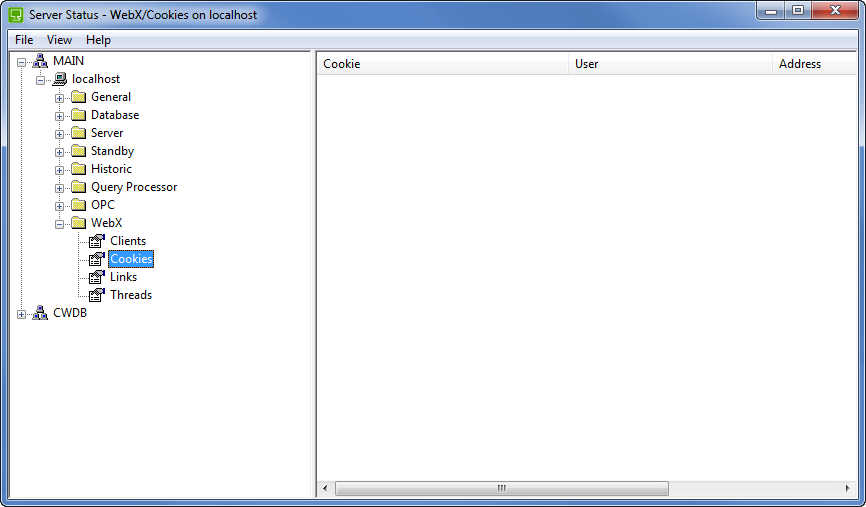
The status information for each WebX cookie is categorized as:
- Cookie—A Globally Unique Identifier (GUID) that is generated by the server to identify the cookie.
- User—The name of the User account that has been used to log on at the WebX client.
- Address—The IP address of the WebX client.
- Logons—The number of times the current User has simultaneously logged on to the WebX client. For example, if a user runs Internet Explorer and logs on to the WebX interface, then logs on again via a second Internet Explorer window, the Logons count will be 2 (the user is currently logged on via two browsers).
- Last Accessed—The time, in Coordinated Universal Time (UTC), at which the cookie was used to access the server. This time indicates when the user logged on to the WebX client.
Further Information