This section only applies if the SCADAPack E outstation is the main unit of a Main-SCADAPack ES Remote I/O configuration. With such a setup:
- One or more SCADAPack ES Remote IO modules will be connected to the outstation, to increase the number of I/O (points) on the outstation (see Configuring I/O Expansion Cards and Modules)
- The outstation’s Outstation Type has to be set to SCADAPack ES, SCADAPack ER-P600, SCADAPack ER-P620, or 386 eNET (see Specify the Outstation Type)
- If the SCADAPack ES Remote IO module is connected to the outstation via a serial port, that Port has to have its Function set to ‘SCADAPack ES Remote I/O’ (see Configure the Properties of the Individual Ports).
Use the fields within the SCADAPack ES Remote I/O section of the SCADAPack tab to specify the required timeouts for communications between this main outstation and its SCADAPack ES Remote IO module(s). Specify each timeout in the OPC Time Format.
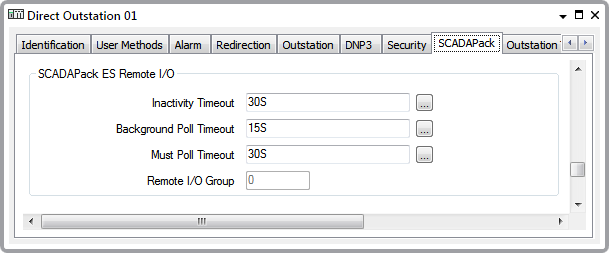
Inactivity Timeout
Use to specify the maximum inactivity interval for communications between this outstation and its SCADAPack ES Remote IO module(s). If a module does not receive a valid message from the outstation within this interval, that Remote IO module will set its binary outputs to zero and its analog outputs to their minimum values.
Background Poll Timeout
Use to specify the required background poll rate of the SCADAPack ES Remote IO module(s). The background poll is used to verify that the Remote IO modules are operating correctly. If a SCADAPack ES Remote IO module sends an unsolicited message to the main unit within this period, no background poll is performed on that module.
Must Poll Timeout
Use to specify the rate at which the main unit has to poll its SCADAPack ES Remote IO module(s) for current data. The poll rate is used to synchronize the values in the main outstation with the values in the remote modules.
Remote I/O Group
Use to specify the group number for a SCADAPack 530E/535E that is operating as a Main Unit for ES Remote I/O units. The valid range for the group number is 0-14. This parameter sets the value of analog system point 50017. Changes to this parameter take effect after the outstation has been restarted. For more information about setting the address for ES Remote I/O operation, refer to the SCADAPack 530E/535E Hardware Manual.
If the outstation does not receive a reply to a Background Poll or Must Poll request within 5 seconds of sending that request, it will retry the message up to two more times. If no response is received within 5 seconds of the final retry, the outstation will update the status points indicating the remote I/O status to indicate a failure.
For more information on SCADAPack E Remote I/O, see the SCADAPack E Remote I/O Technical Reference Manual.