When Geo SCADA Expert is used to send a pager or SMS message, the Pager Driver sends the message in packets of data. Each packet is sent to the service provider via the local communications equipment.
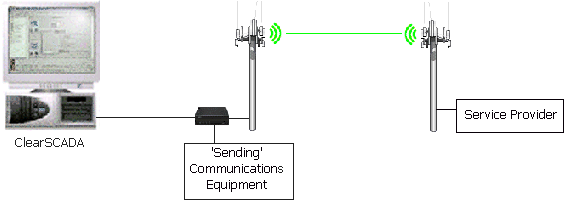
Typically, the Service Provider will receive the first packet of data and then send a response to the Pager Driver. The response indicates that the packet was received successfully. The Pager Driver then transmits the remaining packets in turn. Usually, the Service Provider responds to each packet that it receives from the Pager Driver. The Service Provider will then send the message to the relevant pager or mobile telephone.
However, if the Service Provider does not respond to one of the packets sent by the Pager Driver, there may be a problem. For example, a Service Provider may receive a corrupted (and therefore invalid) packet as a result of interference on the communications connection. The amount of time the Pager Driver will wait for a response is based on an internal calculation that uses the Baud Rate and Line Speed and the protocol (the protocol provides information about the processing times of the devices at the Service Provider). For SMS Pager Channels, the calculation also involves the Message Send Timeout (see Define the Message Send Timeout for an SMS Pager Channel)
When the Service Provider does not respond successfully to a sent data packet, the Pager Driver checks the Comms Retries property of the appropriate Pager Channel. This property defines the maximum number of times the Pager Driver can attempt to send a data packet that does not result in a response from the Service Provider. For example, if the Comms Retries is set to 2, the Pager Driver will make a maximum of 3 attempts to send the first packet of a message (1 initial attempt and 2 Comms Retries attempts).
If a Service Provider responds to one of the Comms Retries attempts, the data packet is sent successfully and the Pager Driver attempts to send the remaining data packets of the message (if any). But if the Service Provider does not respond and the Comms Retries limit is reached, the Pager Driver stops sending the data packet and checks the Retries property of the Pager Service that is associated with the Pager Channel. If the Retries property is used (that is, has a value other than 0), the Pager Driver will attempt to send the entire message to the Service Provider. It will continue to send the entire message until the Service Provider responds or the Retries limit is reached.
If the Comms Retries limit of the Pager Channel and the Retries limit of the Pager Service have been reached and the Service Provider has still not responded, the message is deemed to have failed. In Geo SCADA Expert, an appropriate alarm is raised and an event is logged.
If a message is deemed to have been successful in Geo SCADA Expert, but it has not been received by the relevant pager device or mobile telephone, please check the details are correct (for example, pager id/number). You should also check that the receiving device is in range and turned on. If the details are correct and the device is on and in range, contact your service provider for further assistance.
Example:
The Retries property for a Pager Service is defined as 2.
The Comms Retries property for a Pager Channel is also defined as 2.
Geo SCADA Expert attempts to send a message to a mobile phone via the Pager Channel. The Pager Driver sends the first packet of the message data to the Service Provider. The Service Provider receives the first data packet of the message and responds. The Pager Driver receives the response and sends the second data packet of the message.
The second data packet becomes corrupted during communications due to interference. As a result, the Service Provider does not receive a valid second data packet and so does not respond to the Pager Driver.
The Pager Driver recognizes that the Service Provider has not responded to the second data packet and so makes another attempt to send it (this is the first Comms Retries attempt). The Service Provider does not respond.
The Pager Driver makes another attempt to send the second data packet (the second Comms Retries attempt and the third attempt in total). The Service Provider does not respond and so the transaction of the entire message is deemed to have failed. However, Geo SCADA Expert does not regard the entire message until the Retries attempts have been also been made.
As the Retries of the Pager Service is set to 2, the Pager Driver attempts to send the entire message a further 2 times. If the Service Provider responds positively to either of these attempts, Geo SCADA Expert deems the message to be a success. If the Service Provider does not respond to either of these attempts, Geo SCADA Expert logs an event recording the failure in the Event Journal and raises an alarm.
To define the maximum number of times the Pager Driver will attempt to resend the data packets sent via a Pager Channel:
- Display the Pager Channel Form.
- Select the Channel tab.
- In the Comms Retries field, enter the maximum number of times the Pager Driver will attempt to send an unsuccessful data packet (a data packet that is unsuccessful in its attempts to solicit a response from the Service Provider). Remember that the Comms Retries attempts are in addition to the initial attempt.
The default setting for Comms Retries is 2 which is appropriate for many systems as it allows the Pager Driver to overcome any intermittent difficulties. Please be aware that increasing the Comms Retries number will result in slower detection of failed messages (as a message is only deemed to have failed after the Comms Retries and Retries limits have been reached).
When you have defined the appropriate Comms Retries setting, you can either proceed with the Pager Channel configuration (see Configure the Common Channel Properties for a Pager Channel), or you can save the configuration (see Saving Configuration Changes in the Geo SCADA Expert Guide to Core Configuration).
Further Information
Define the Retry and Timeout Properties for a Pager Service.